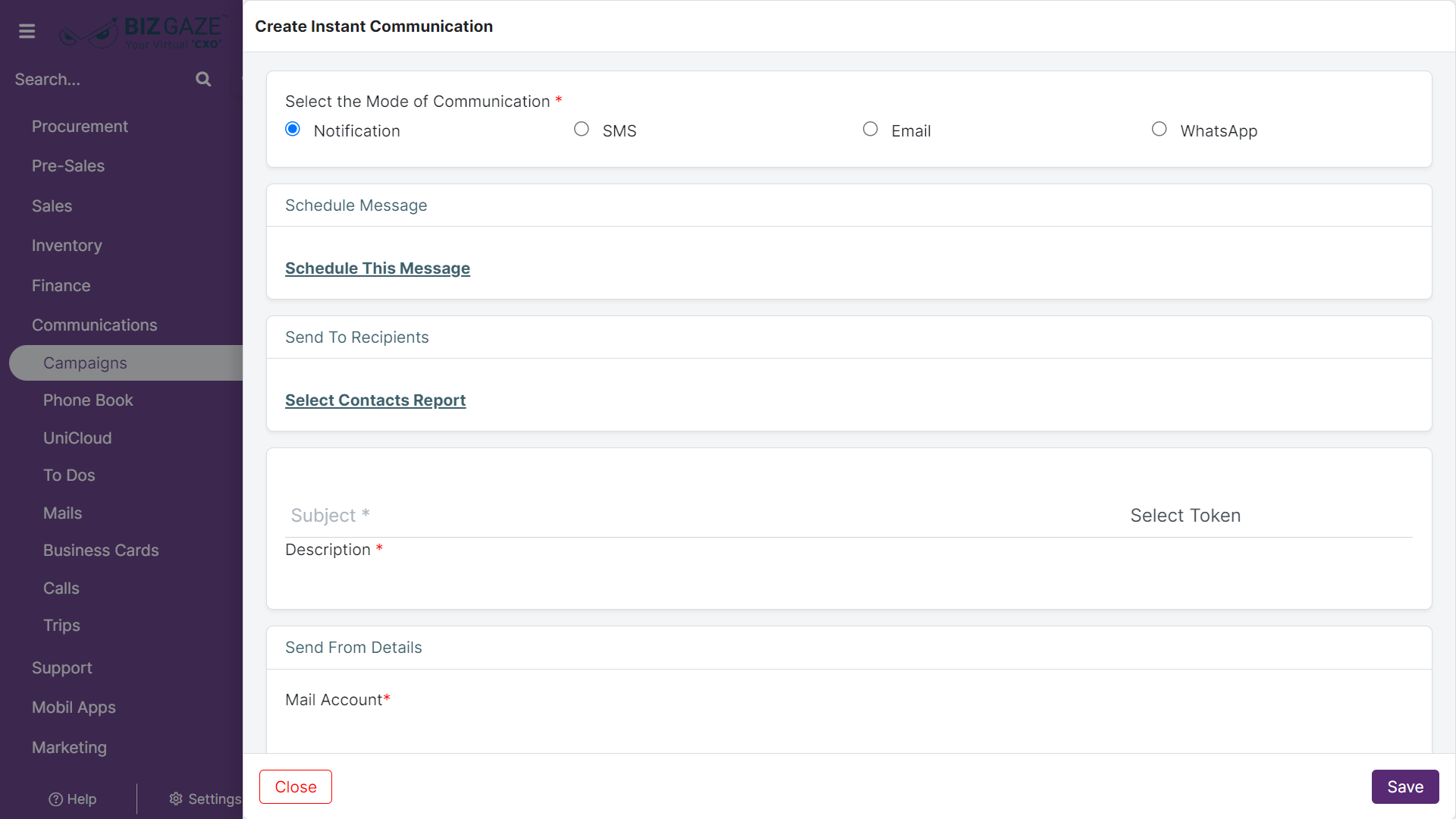The creation process for the Instant Reminders
Navigation: Menu > Campaigns App > Click on Create (+)
The fields which are in star mark are mandatory in the creation screen
Create Instant Communication
| Field Name | Description | Mandatory |
| Choose Option For Sending Message | Please choose the option for sending a message, specifying whether it should be sent via SMS, email, or notification. | Yes |
| Send To Contacts | Select the contacts details from the list to whom the message should be sent | Yes |
| Subject | Enter the subject of the message | Yes |
| Description | Provide the description of the message in the field | Yes |
| Schedule Message | User can also schedule the message by selecting time and date on which the reminder needs to be sent to the contacts. | No |
Apply all the details and click on Save.