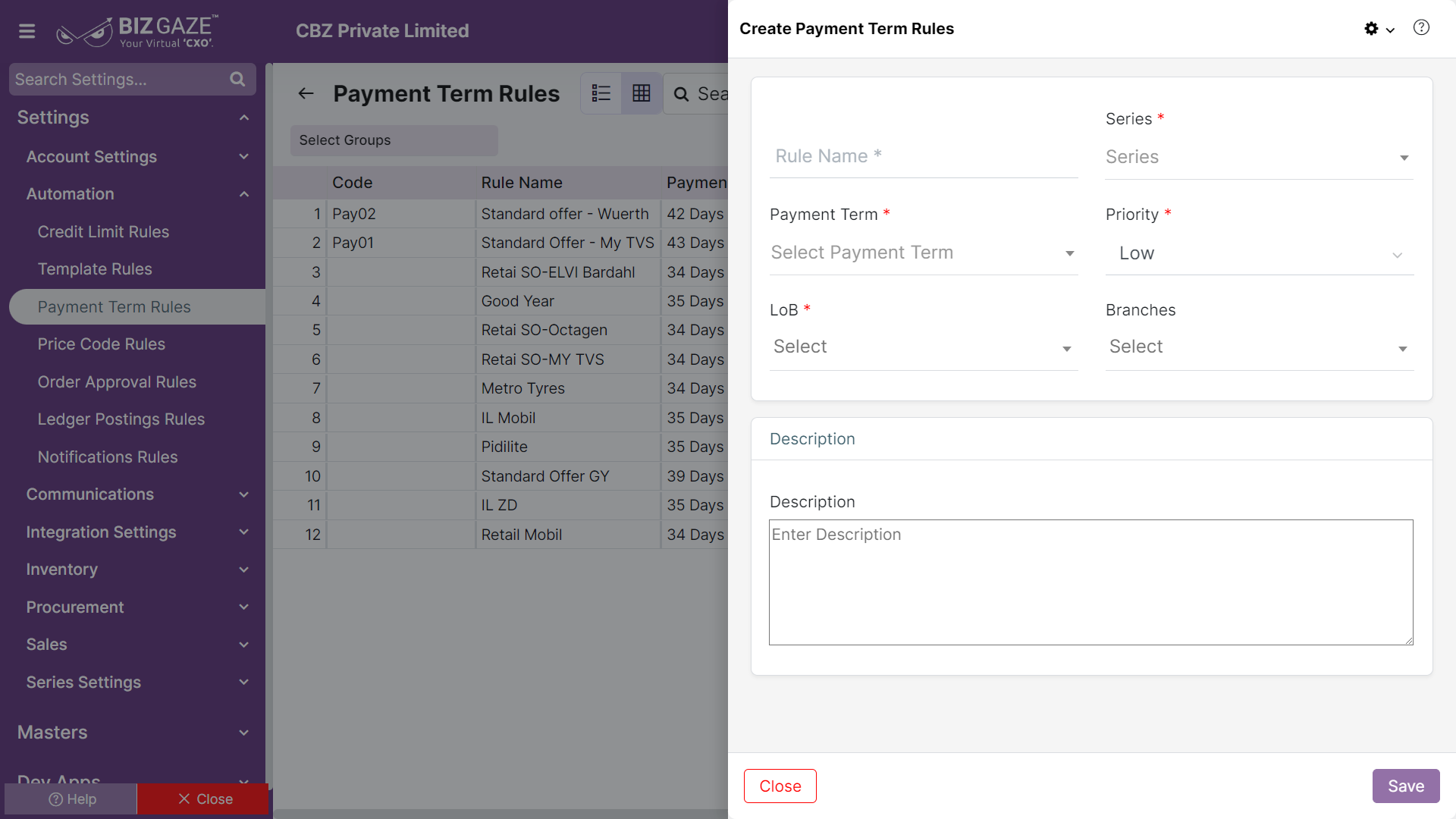The creation process of the Payment Term Rules is as follows:
Navigation : Menu > Settings > Search for the Payment Term Rules App > Listview > Create (+)
Create Payment Term Rules
| Field name | Description | Mandatory |
| Rule Name | Enter the Payment Term Rule name | Yes |
| Series | The system by default takes series as Payment Term Rules | Yes |
| Payment Term | Select the Payment term from the drop-down list | Yes |
| Priority | Set the priority of the rule from the drop-down list | Yes |
| LoB | Select the Line of Business segment(s) from the drop-down list | Yes |
| Branches | Select the Branches from the drop-down list | No |
| Description | User can comment or enter short notes about the rule | No |
| LoB Tags | Select the LoB tags to include, by clicking on the checkbox |
Apply all the details and click on Save.