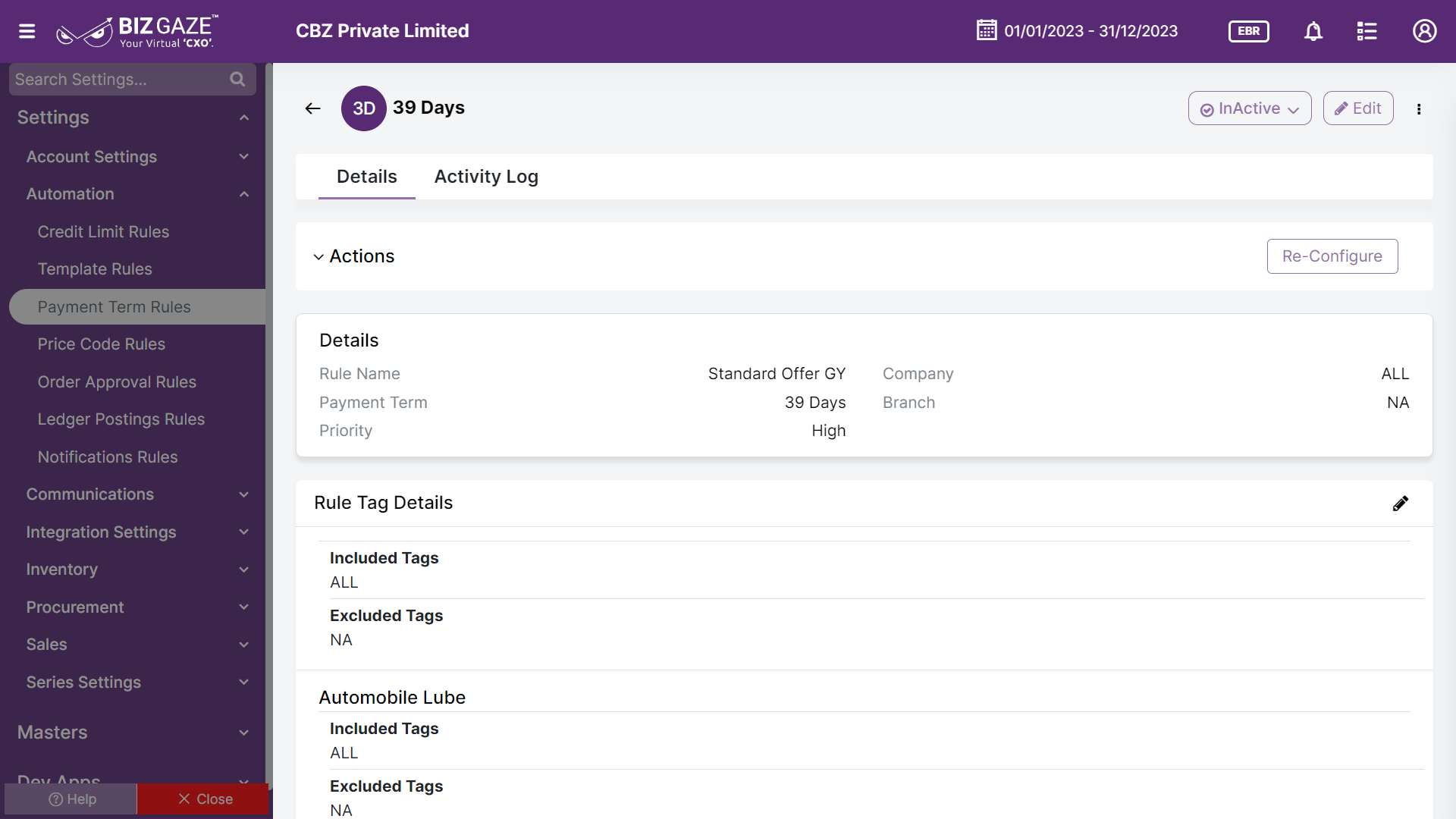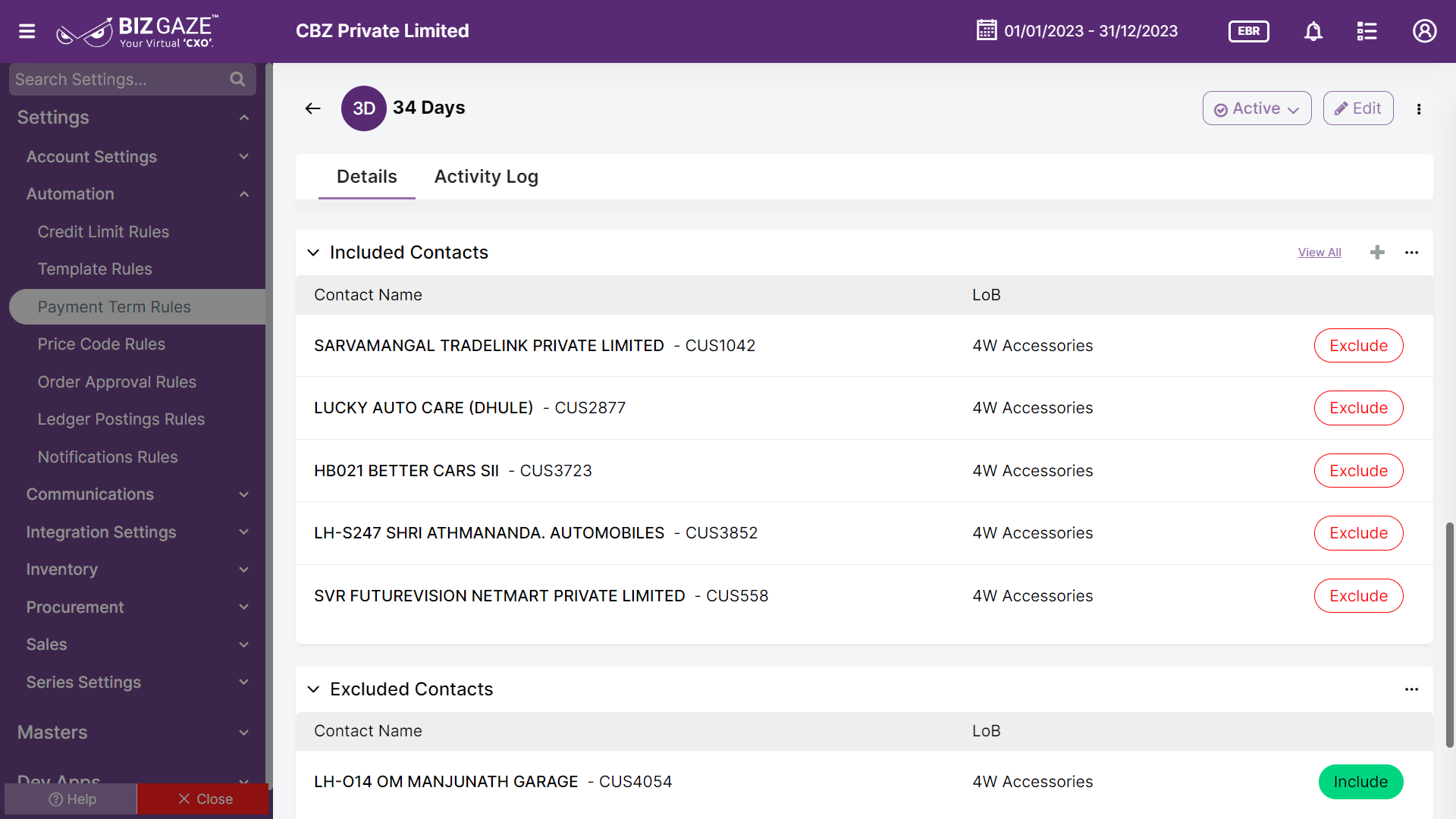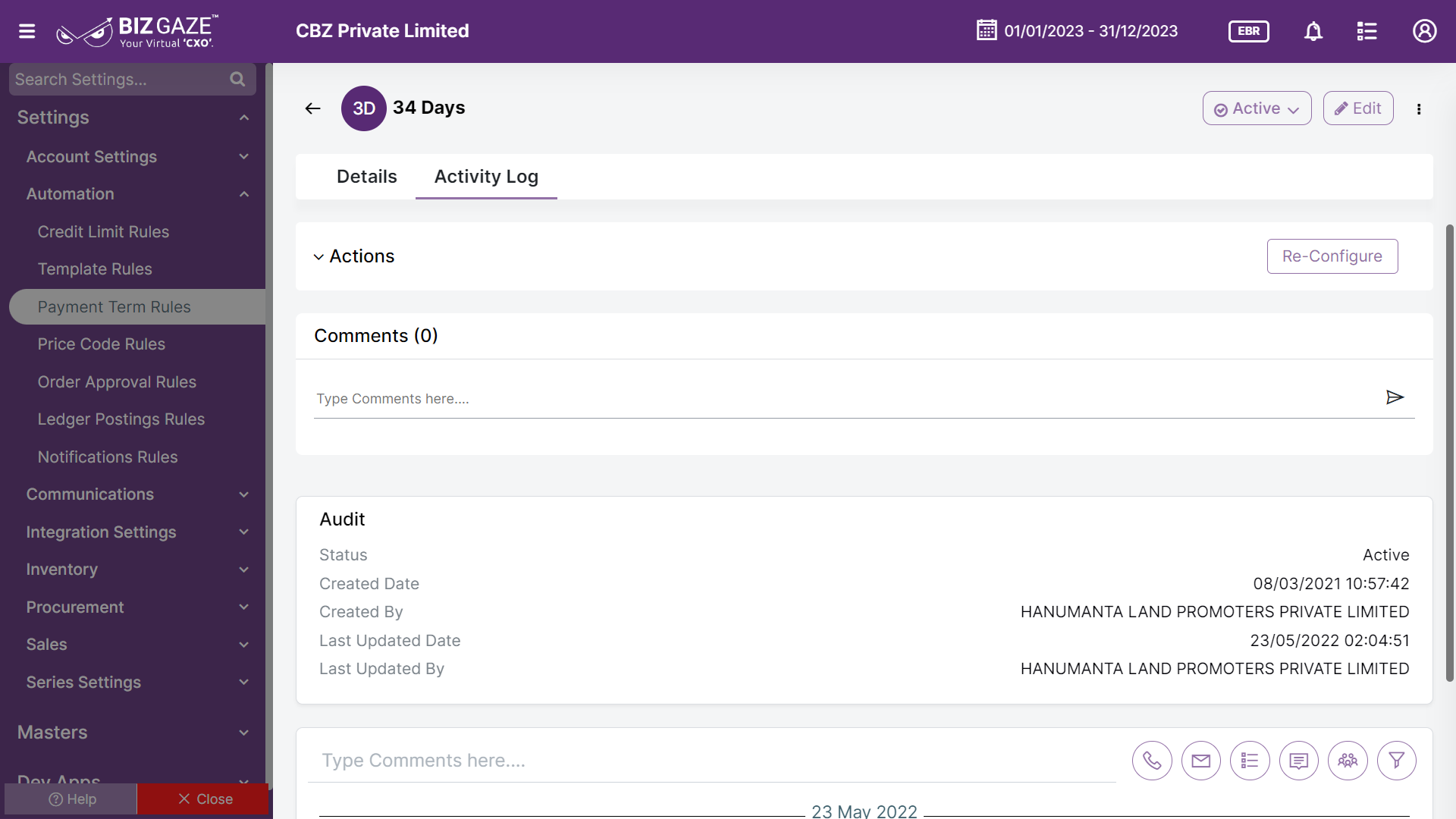Introduction
A Payment Term Rules app allows you to set and manage rules for payment terms applied to specific groups of contacts or customers. It lets you define criteria for each group and establish parameters such as due dates, discounts, and penalties.
The app automates the application of these rules and can provide monitoring, notifications, and reporting features to track payment statuses and analyze data.
Stages Workflow
| Name | Description |
| Active | Indicates that it is currently in effect and being actively used in the system. |
| Inactive | A stage where it is no longer active or in use |
| Deleted | Signifies that it has been permanently removed or deleted from the system |
Portlets & Widgets
In the layout view, a Portlet accurately represents each functionality, and its corresponding data is precisely viewed as a Widget. The following section includes the default portlets and widgets of the Payment Term Rules App.
Details
This widget contains summarized information about the payment term rules configured
| Field name | Description |
| Rule Name | Payment Term name will be displayed. Rule name refers to the specific name or label given to a payment term rule. It represents the name assigned to the rule for identification and categorization purposes |
| Payment Term | Payment Term will be reflected like 20days, 30 days with in how many days the payment need to be made. Payment term name refers to the unique identifier or label given to a specific payment term configuration. |
| Priority | Priority of the payment term rule is displayed like Low, Medium or High. Priority represents the order or ranking assigned to payment term rules when multiple rules are applicable to a transaction |
| Company | Name of the company to which the payment term rule applies |
| Branch | Branch name to which the payment term rule applies |
| Description | Comments or short notes about the payment term rule is displayed |
Rule Tag Details
Payment Term rules can also be implemented for customers based on their Line of Business tags.
Included Tags
Included tag details will be displayed like for which tag customer will be included in the Payment Term rule
Excluded Tags
Excluded tag details will be displayed like for which tag customer will be excluded in the Payment Term Rule
Included Contacts
This widget contains the contacts that are included based on the customer Tags. Particular tags can be selected to apply the Payment Term rule so that the customers will get included with respect to the tag included.
| Field name | Description |
| Contact Name | The system displays the contact name included based on their tags. |
| CIN | CIN number of the Included contact is displayed. CIN is the Corporate Identification number allotted to all registered companies under ROC. |
| LoB | Line of Business segment tag assigned for the contact is displayed. A business segment can be identified by the product(s) sold or services provided or by geographical locations that the company operates in. |
Excluded Contacts
Particular tags can be selected to revoke the Payment Term rule so that the customers will not get included with respect to the tag excluded
| Field name | Description |
| Contact Name | The system displays the contact name that is not included based on their tags |
| CIN | CIN number of the excluded contact is displayed. CIN is the Corporate Identification number allotted to all registered companies under ROC. |
| LoB | Line of Business segment tag assigned for the contact is displayed. A business segment can be identified by the product(s) sold or services provided or by geographical locations that the company operates in. |
Activity Log provide users with essential information, notifications, and real-time updates to keep them engaged and informed about key activities in apps related to updates, notifications, and stage changes.
| Field name | Description |
| Comments | User can write short notes or comments about the Payment Term Rules |
| Audit | |
| Created Date | Date when the Payment Term Rules is created |
| Created By | Name of the person who created the Payment Term Rules |
| Last updated date | Last stage changed of the Payment Term Rules |
| Last Updated By | Name of the person who last updated the stage |
| Status | Displays the current status of the Payment Term Rules |
| Time-Line | This widget tracks all the activities within the app. |
Reports
A report is a document that presents information in an organized format for a specific audience and purpose. Although summaries of reports may be delivered orally, complete reports are almost always in the form of written documents.
- Payment Term Master Configurations