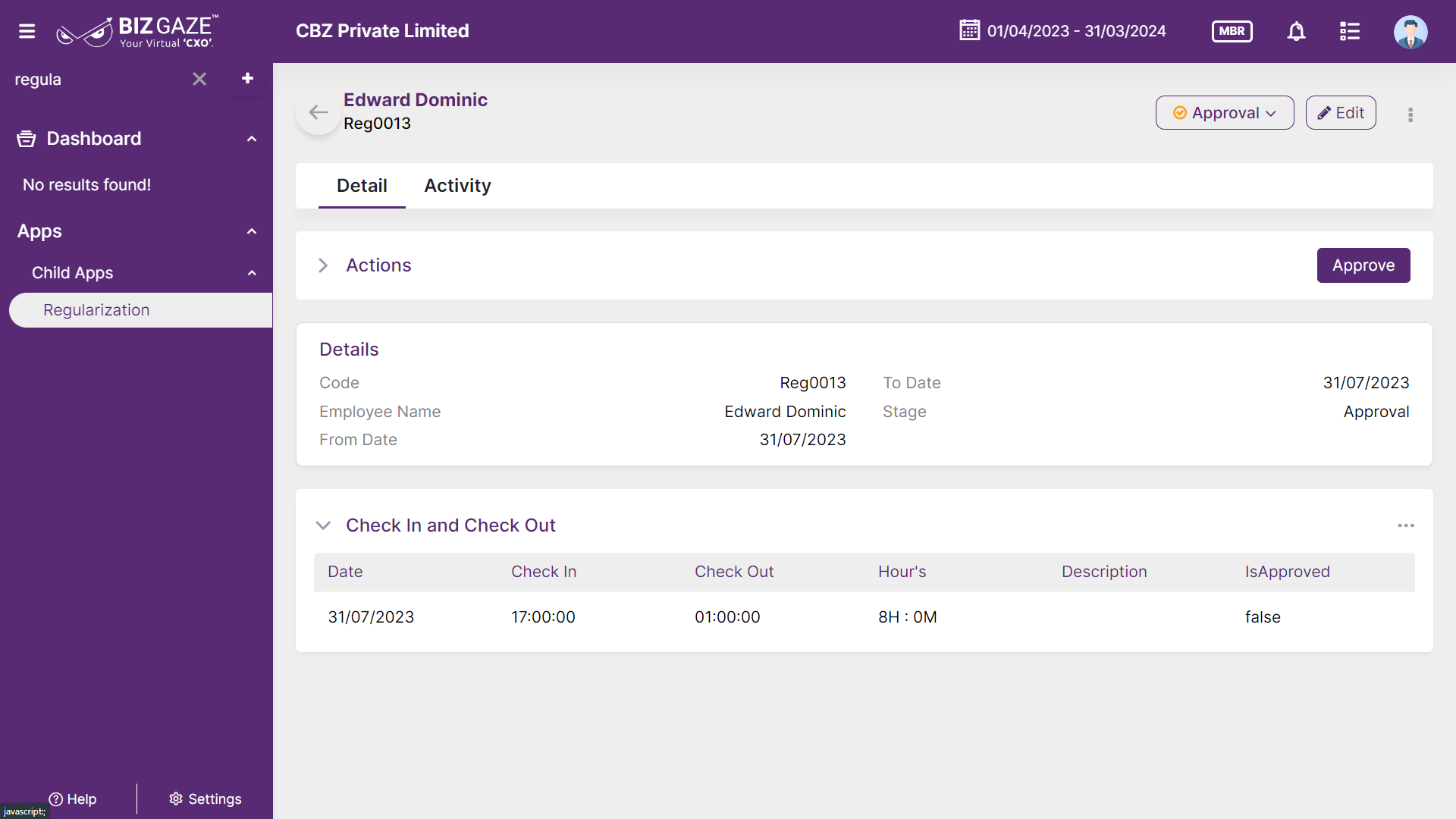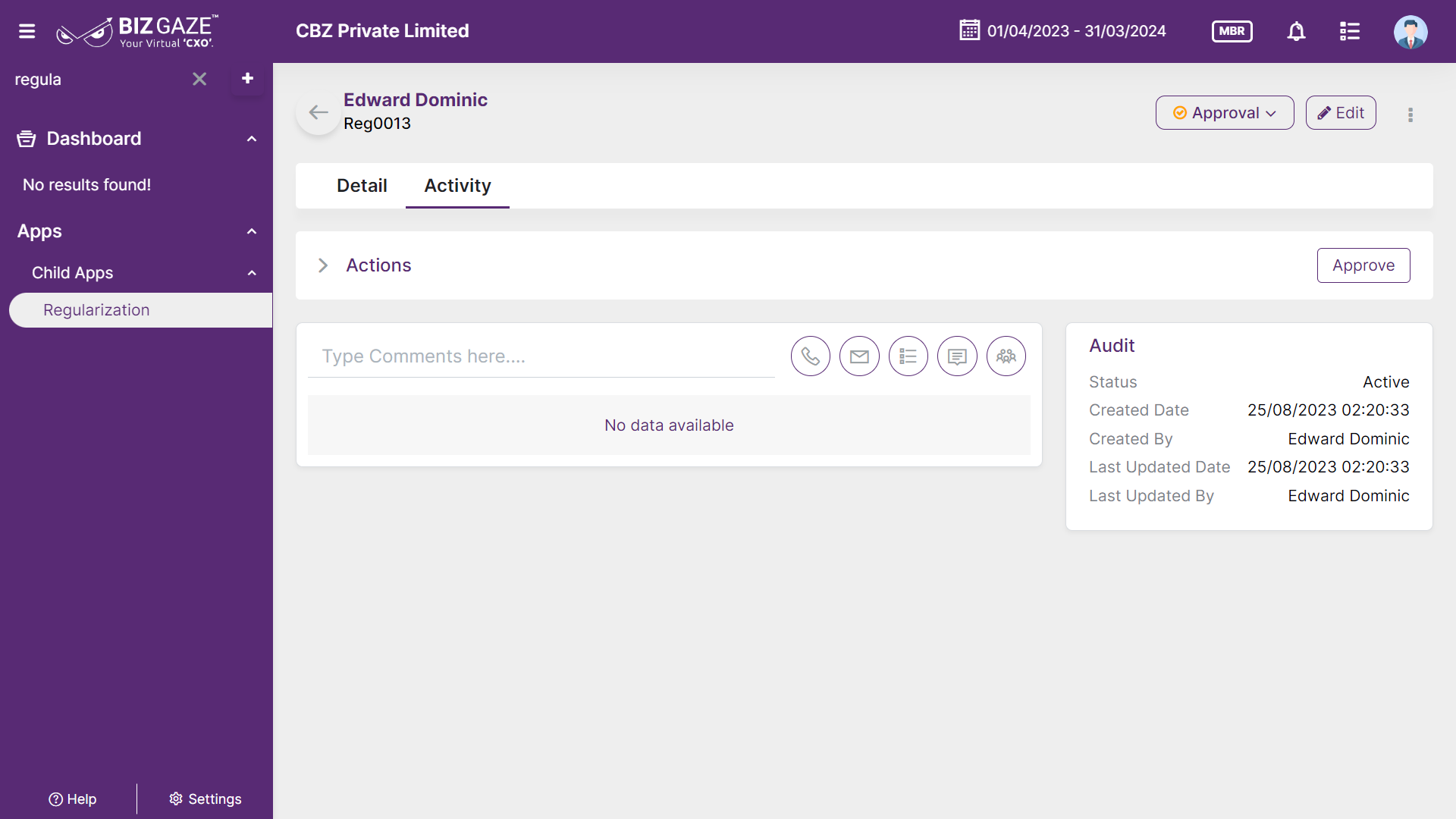Introduction
Regularization of attendance refers to the process of adjusting or correcting an employee’s attendance records to reflect accurate and authorized attendance data.
Stage Workflow
| Draft | Regularization is registered but not yet active |
| Approval | Regularization is registered awaiting approval for further process |
| Approved | Attendance Regularization is approved |
| Rejected | Employee’s Regularization record is deleted or rejected by the user |
Portlets & Widgets
In the layout view, a Portlet accurately represents each functionality, and its corresponding data is precisely viewed as a Widget. The following section includes the default portlets and widgets of the Regularization App.
Details
This widget contains regularization details of the employee attendance
| Field name | Description |
| Code | Displays employee short name or system generated code which is a unique identifier assigned to each employee within an organization. |
| Employee Name | Employee name is displayed |
| From Date | The starting date of the attendance regularization is displayed, from when the regularization of attendance starts. |
| To Date | The last date of the attendance regularization is displayed, till when the regularization of attendance takes place. |
| Stage | The current stage name of the regularization is displayed |
Check In and Check Out
This widget contains Check-In and Check-Out details of the employee
| Field name | Description |
| Date | A specific day or calendar date on which employee attendance is recorded. It represents the particular day for which attendance data is captured |
| Check In | The specific time at which an employee registers their arrival or clocks in at the workplace or designated attendance system. It represents the start of the employee’s work shift or their presence at the workplace. |
| Check Out | Time at which an employee records their departure or clocks out from the workplace or designated attendance system. It represents the end of the employee’s work shift or their departure from the workplace. |
| Hours | The duration or length of time an employee is present or actively engaged in work during a given period. It represents the total number of hours worked by an employee within their shift or designated time frame |
| Description | Comments or short notes about the attendance regularization is displayed |
| Is Approved | Displays whether the attendance is approved by the concern manager or not |
Activity Log provide users with essential information, notifications, and real-time updates to keep them engaged and informed about key activities in apps related to updates, notifications, and stage changes.
| Field name | Description |
| Comments | User can write short notes or comments about attendance Regularization |
| Audit | |
| Created Date | Date when the Regularization is created |
| Created By | Name of the person who created the Regularization |
| Last Updated Date | Last recent modifications done in the Regularization |
| Last Updated By | Name of the person who last updated the stage |
| Status | Displays current status of the Regularization |
| Time-Line | This widget tracks all the activities within the app. |
Reports
A report is a document that presents information in an organized format for a specific audience and purpose. Although summaries of reports may be delivered orally, complete reports are almost always in the form of written documents.
- Attendance Masters
- Regularization Reports