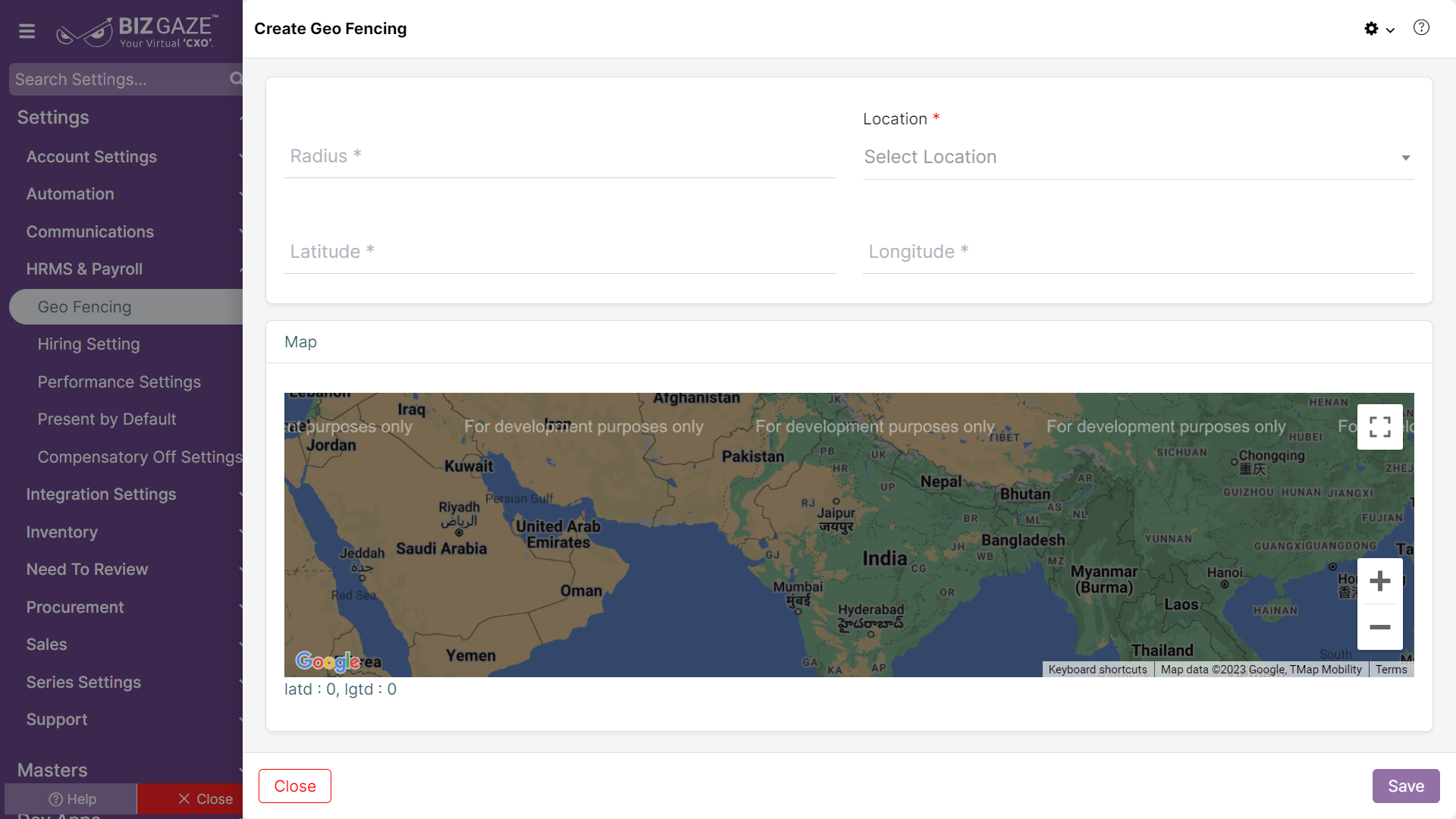The process to create Geo Fencing is as follows
Navigation: Menu > Geo Fencing App > Geo Fencing > Create (+)
Create Geo Fencing
The fields which are in red star mark are mandatory
| Field name | Description | Mandatory |
| Branch | Select the branch name from the list | Yes |
| Radius | Enter the Geo fencing radius value of the location | Yes |
| Latitude | Enter the latitude values of the location | Yes |
| Longitude | Enter the longitude values of the location | Yes |
| Map | The system displays selected branch’s location in the map | |
Apply all the details and click on Save.