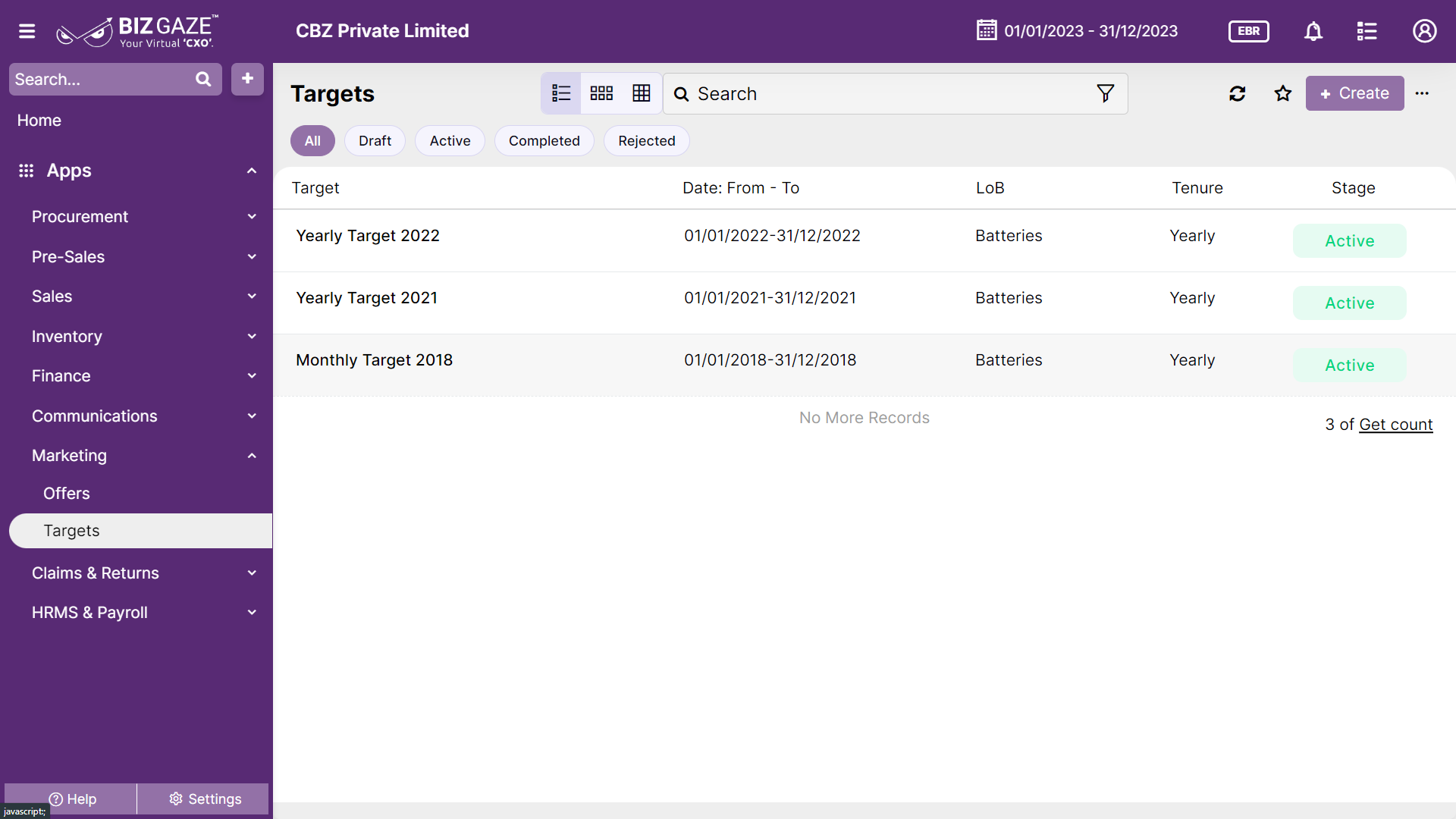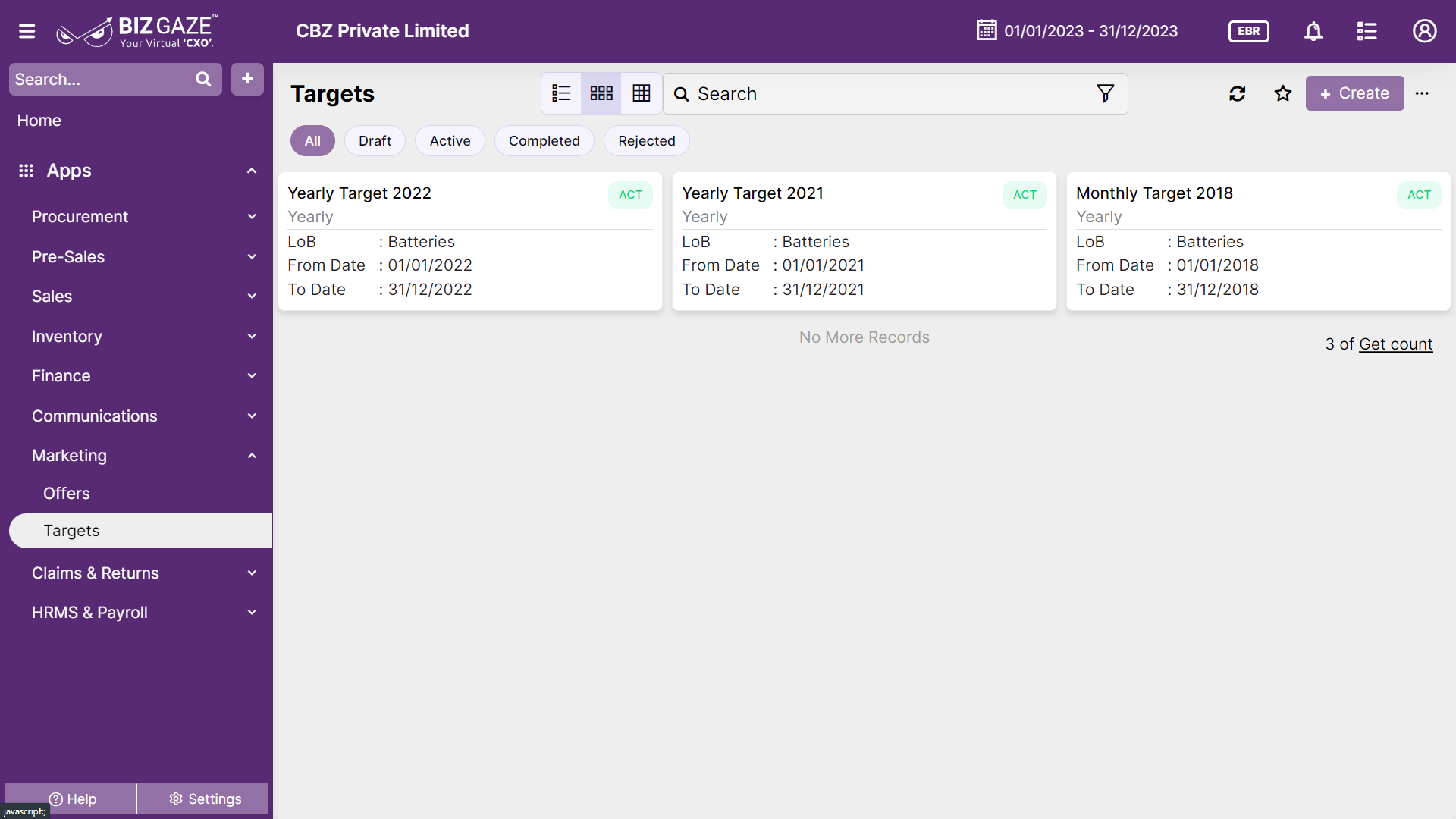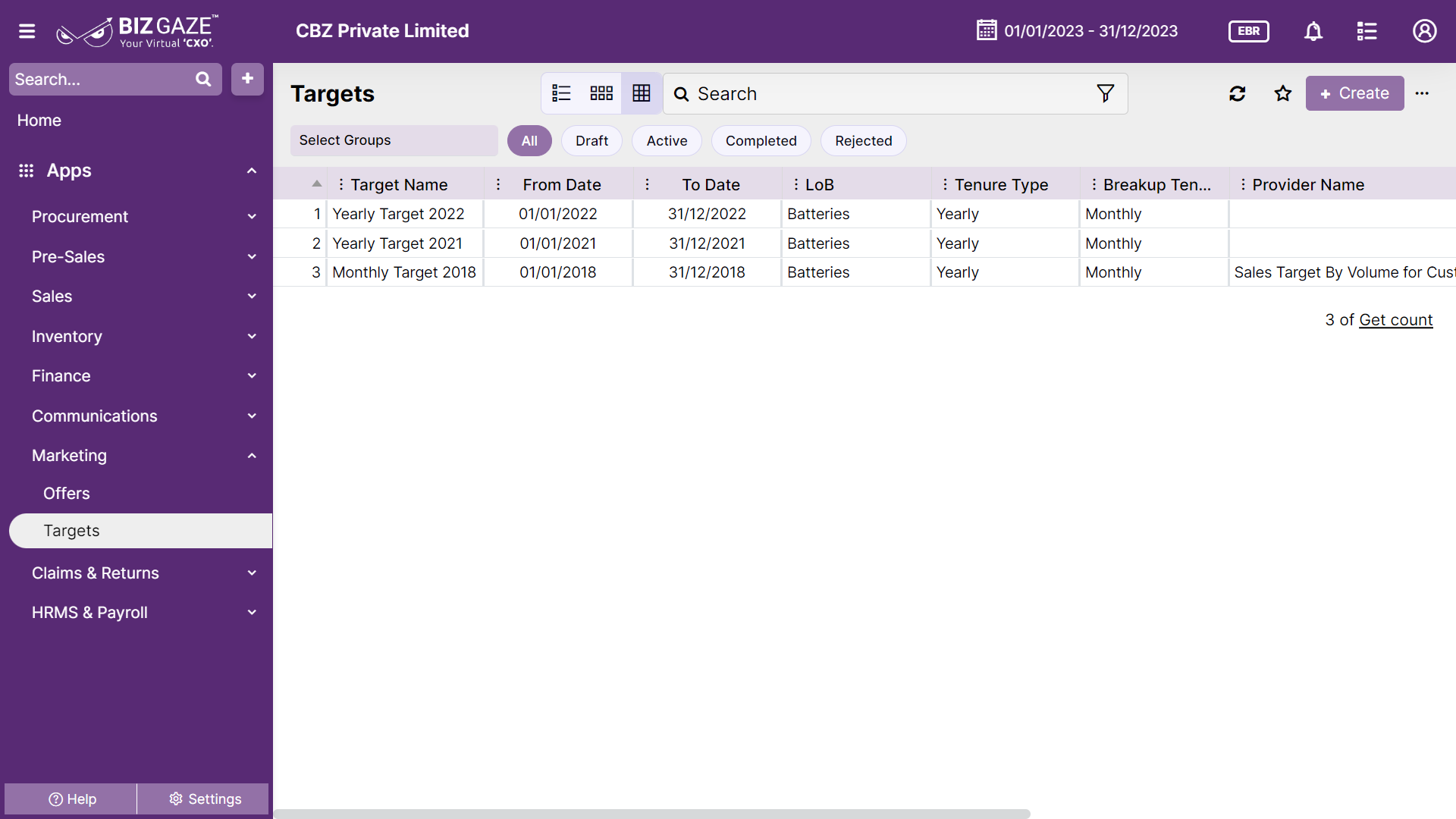Listview empowers users by providing an array of viewing options to navigate through available lists according to their specific needs. It enables users to conveniently switch and view the selected type, thereby enhancing their user experience.
The Listview of the Targets
| Field Name | Field Description |
| Code | The series number of the target. |
| Target | The name of the target. |
| Date From – To | The target starting and ending date. |
| Tenure | The tenure of the target. |
| LoB | The LoB segment of the target |
| Status | The status of the target i.e., Active/Inactive |
Plus(+): By clicking on plus, users can create new targets.
Up Arrow(^): By clicking on up arrow, users can view Permissions, Series, Notifications, Template, Refresh Provider, Refresh Target Vs Achievement
Export Employee Target: When a user wants to upload the huge target data for multiple employees, users can download the excel sheet and enter the required fields details and upload the same into the target app so that the data is distributed to all the employees with respective sales target for the tenure.
Upload Employee Target: Click “Upload Employee Target” to upload the target details sheet.
| Note: “BizGaze” accepts only Excel sheet of Excel 97- 2003 format |