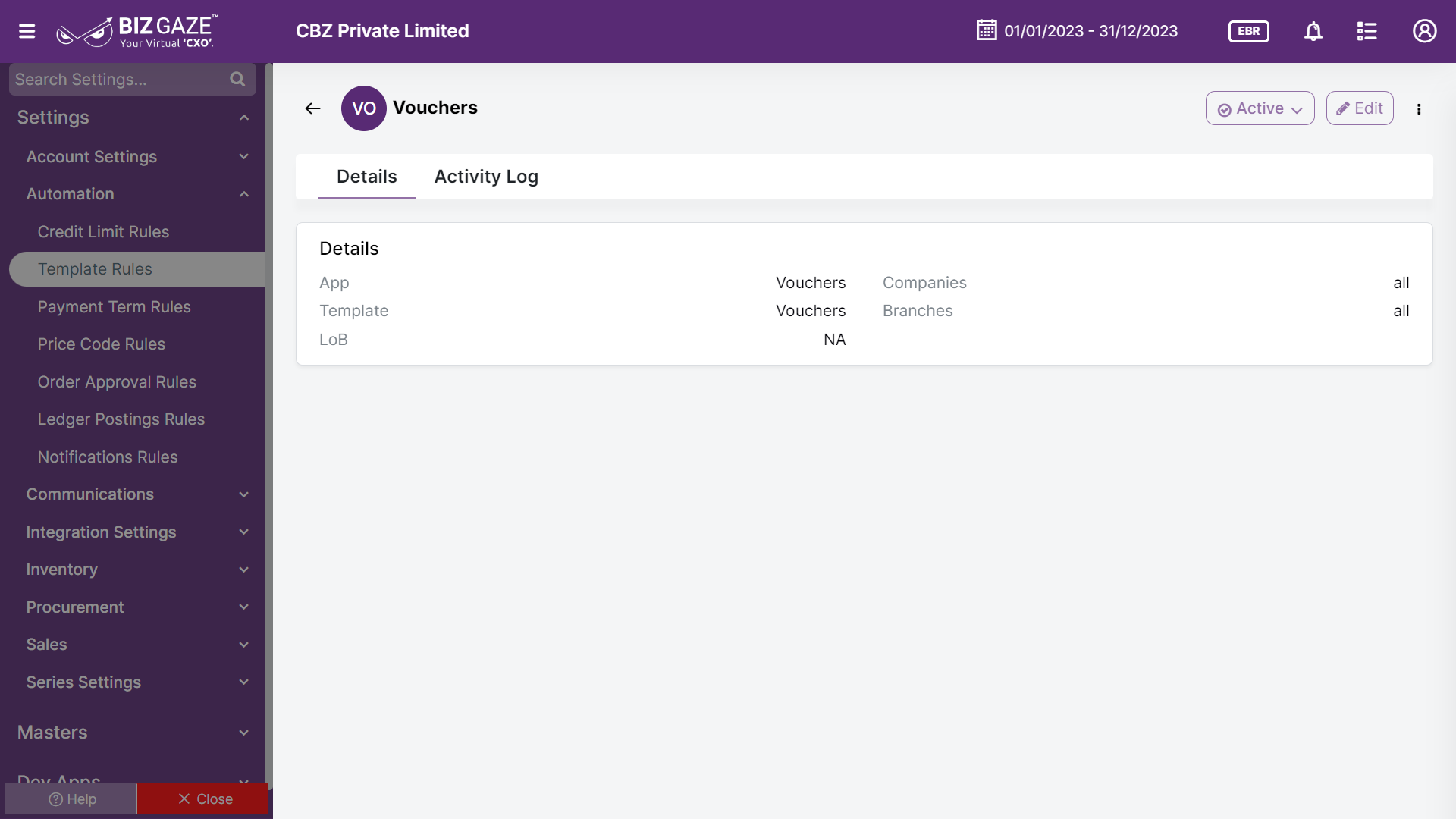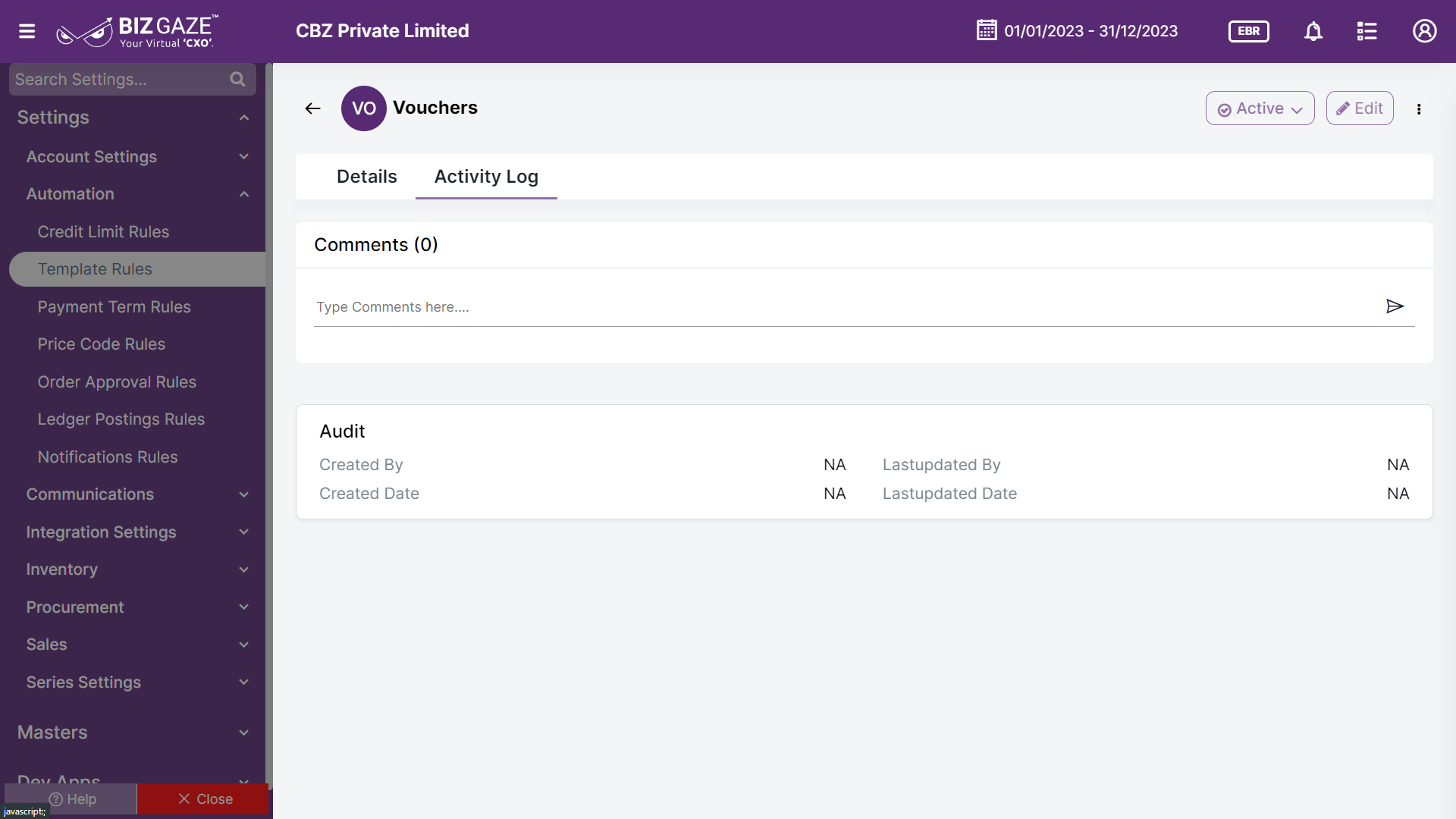Introduction
Template rules are one-time configurations for multiple apps under “Template Rule Configurations”. This eliminates the regular actions in template selection for any apps of BizGaze. Here we do provide multiple template designs for easy understanding.
Stage Workflow
| Active | The Template rule is currently in use and valid |
| Inactive | The stage where Template rule is temporarily not in use or awaiting further approval |
| Deleted | The Template rule has been permanently removed or discontinued. |
Portlets & Widgets
In the layout view, a Portlet accurately represents each functionality, and its corresponding data is precisely viewed as a Widget. The following section includes the default portlets and widgets of the Template Rules App.
Details
This widget contains basic details about the Template Rule configurations
| Field name | Description |
| App | Displays name of the app the template rule configured for |
| Template | Name of the template is displayed. A pre-designed document or data file formatted for creating documents in a specific format (for example, the required format for submitting a paper to a scientific journal). |
| LoB | Line of Business segment for which the template rule applies. A business segment can be identified by the product(s) sold or services provided or by geographical locations that the company operates in. |
| Companies | Displays the company name for which the template rule is configured. If the rule applies for all the companies, the system displays “All” |
| Branches | Displays the branch name for which the template rule is configured. If the rule applies for all the branches, the system displays “All” |
Activity Log provide users with essential information, notifications, and real-time updates to keep them engaged and informed about key activities in apps related to updates, notifications, and stage changes.
| Activity | |
| Comments | User can write short notes or comments about the Template Rules |
| Audit | |
| Created Date | The date when the Template Rule is created |
| Created By | The name of the person who created the Template Rule |
| Last Updated Date | The last stage changed of the Template Rule |
| Last Updated By | The name of the person who last updated the stage |
| Status | Displays the current status of the Template Rule |
| Time-Line | This widget tracks all the activities within the app. |
Reports
A report is a document that presents information in an organized format for a specific audience and purpose. Although summaries of reports may be delivered orally, complete reports are almost always in the form of written documents.
- Template Rules Master Configurations