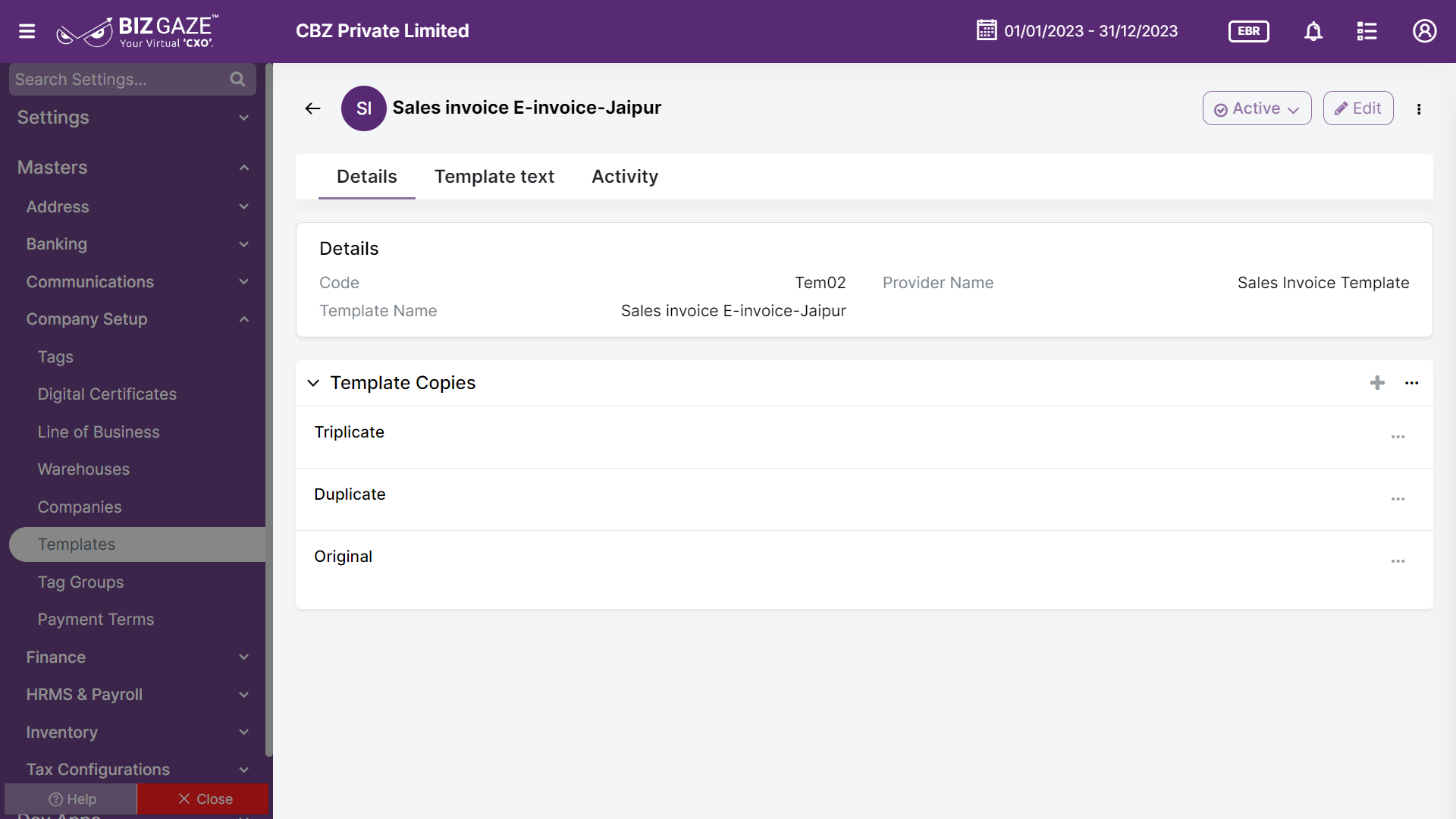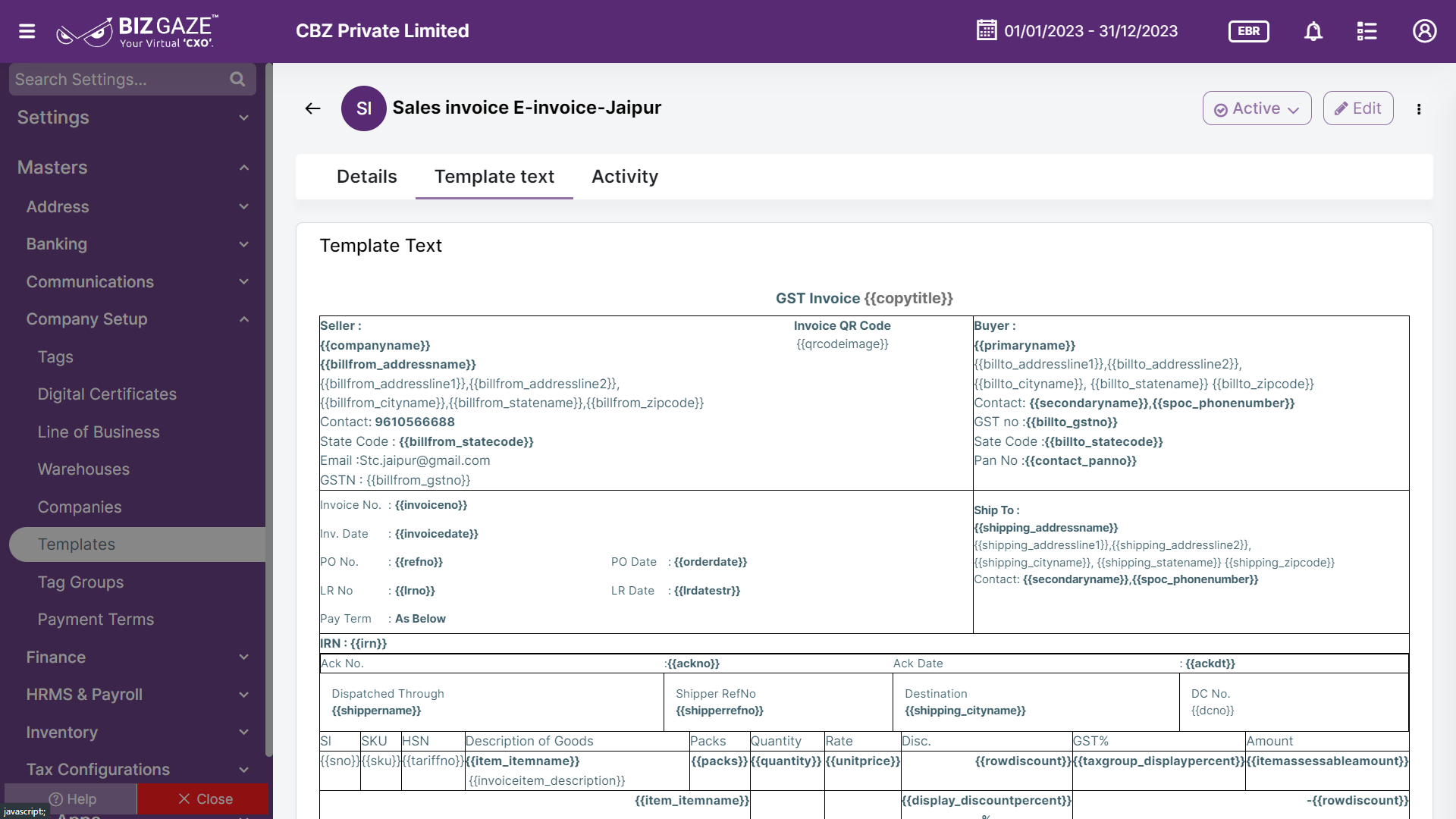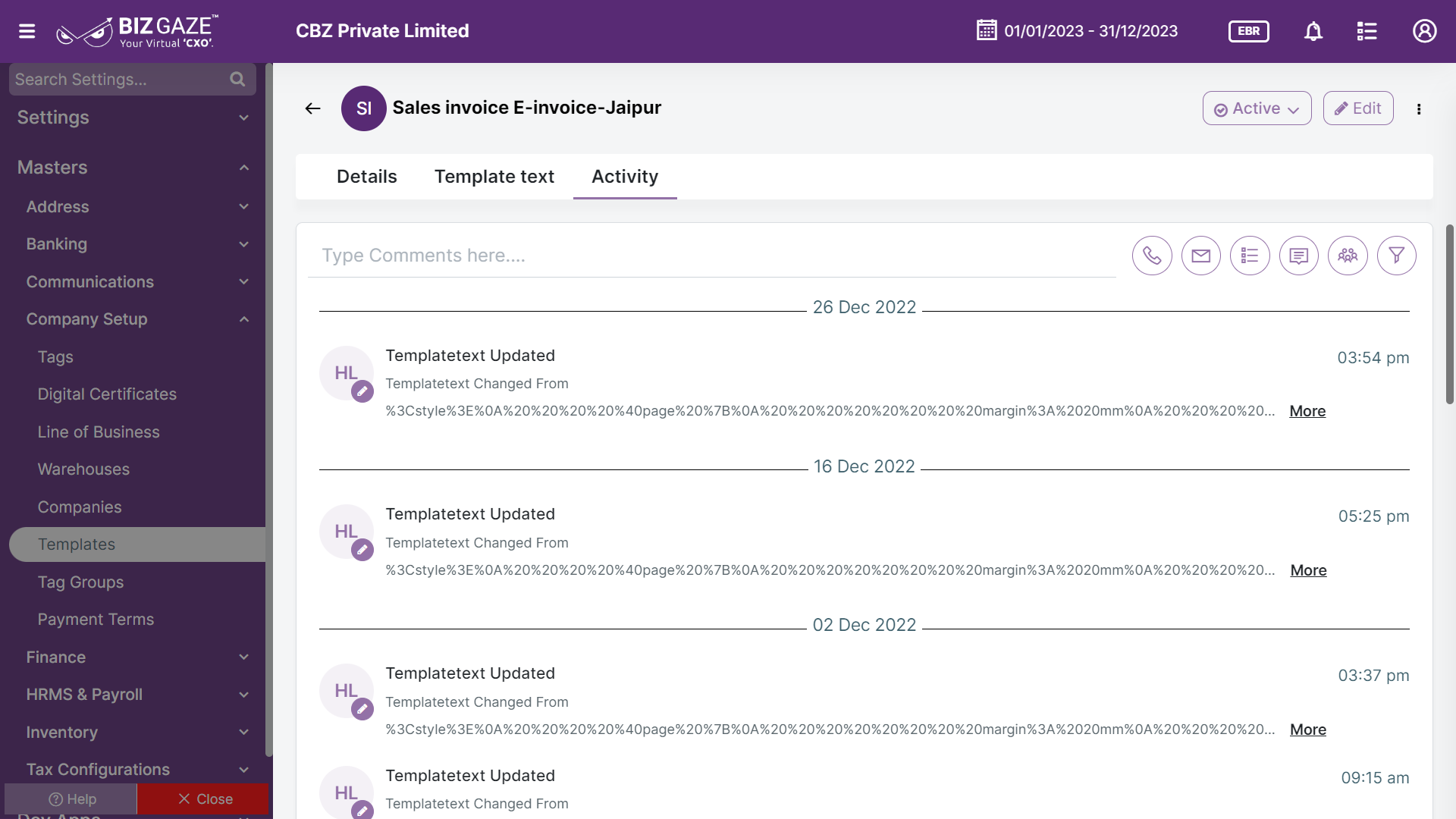Introduction
Templates are used to define the layout and formatting of printed documents, such as invoices, purchase orders, etc. Print templates allow organizations to customize the appearance and content of these documents to align with their branding, compliance requirements, or specific business needs.
BizGaze’s “Templates App” can ease the workload and make users feel less stressed. At the same time, they increase efficiency. Print templates in system facilitate standardized document generation, enhance professionalism, and ensure accurate and visually appealing printed materials within the organization.
Stage Workflow
| Active | The Template is currently in use and valid |
| Inactive | The stage where Template is not currently in use |
| Deleted | The Template has been permanently removed or discontinued. |
Portlets & Widgets
In the layout view, a Portlet accurately represents each functionality, and its corresponding data is precisely viewed as a Widget. The following section includes the default portlets and widgets of the Templates App.
Details
This widget contains basic details about the Template and Template provider
| Field name | Description |
| Code | Short name or system generated unique code of the template |
| Provider Name | Name of the template provider is displayed. A template provider offers pre-designed templates or frameworks that can be used as a starting point for creating various types of documents, designs, or digital assets |
| Template Name | Name of the Template is displayed. Templates are used to define the layout and formatting of printed documents, such as invoices, purchase orders, etc. |
Template Copies
Template copies refer to duplicate or replicated versions of a template, which serve as additional instances of the original template. This widget contains the Template copy name of the Template.
Template Text
Template text refers to predefined or standardized text content that serves as a framework for creating various documents, messages, or communications.
This widget contains the standardized text which will be displayed with the Template.
Activity Log provide users with essential information, notifications, and real-time updates to keep them engaged and informed about key activities in apps related to updates, notifications, and stage changes.
| Field name | Description |
| Comments | User can write short notes or comments about the Template |
| Audit | |
| Created Date | The date when the Template is created |
| Created By | The name of the person who created the Template |
| Last Updated Date | The last stage changed of the Template |
| Last Updated By | The name of the person who last updated the stage |
| Status | Displays the current status of the Template |
| Time-Line | This widget tracks all the activities within the app. |
Reports
A report is a document that presents information in an organized format for a specific audience and purpose. Although summaries of reports may be delivered orally, complete reports are almost always in the form of written documents.
- Template Masters