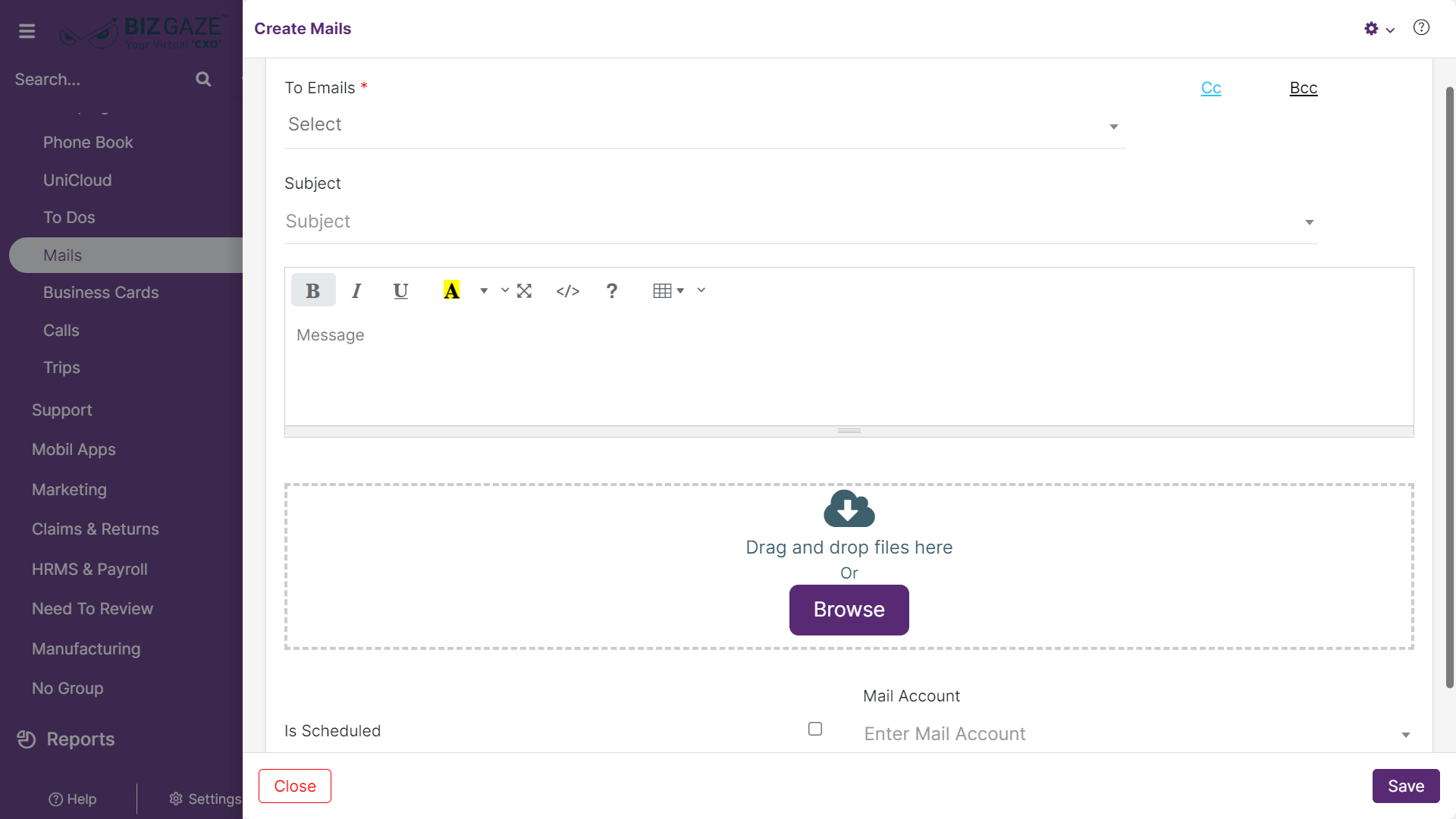The creation process of Mails is as follows:
Navigation: Menu > Settings > Search for Mails App > Mails Listview > Create (+)
The fields which are in star mark are mandatory
| Field Name | Field Description | Mandatory |
| To | Select the contact name from the list (Mail recipient) | Yes |
| Cc | By clicking on Cc, users can view the option for select the contact from the list | No |
| Bcc | By clicking on Bcc, users can view the option for select the contact from the list | No |
| Subject | Select the subject (Title) of the mail from the list | No |
| Message | Enter the main body of the mail (Message) | Yes |
| Attachment | User can upload the document from the local storage to be attached with the mail. | No |
| Is Scheduled | By clicking, users can select the date and time for the mail from the calendar to send. | No |
| When user selects the Mail as scheduled, user needs to fill the required Schedule details | ||
| Scheduled Date | Select the date and time for scheduling the mail | No |
| Mail Account | Select the mail account from the drop-down list | No |
Apply all the details and click on Save.