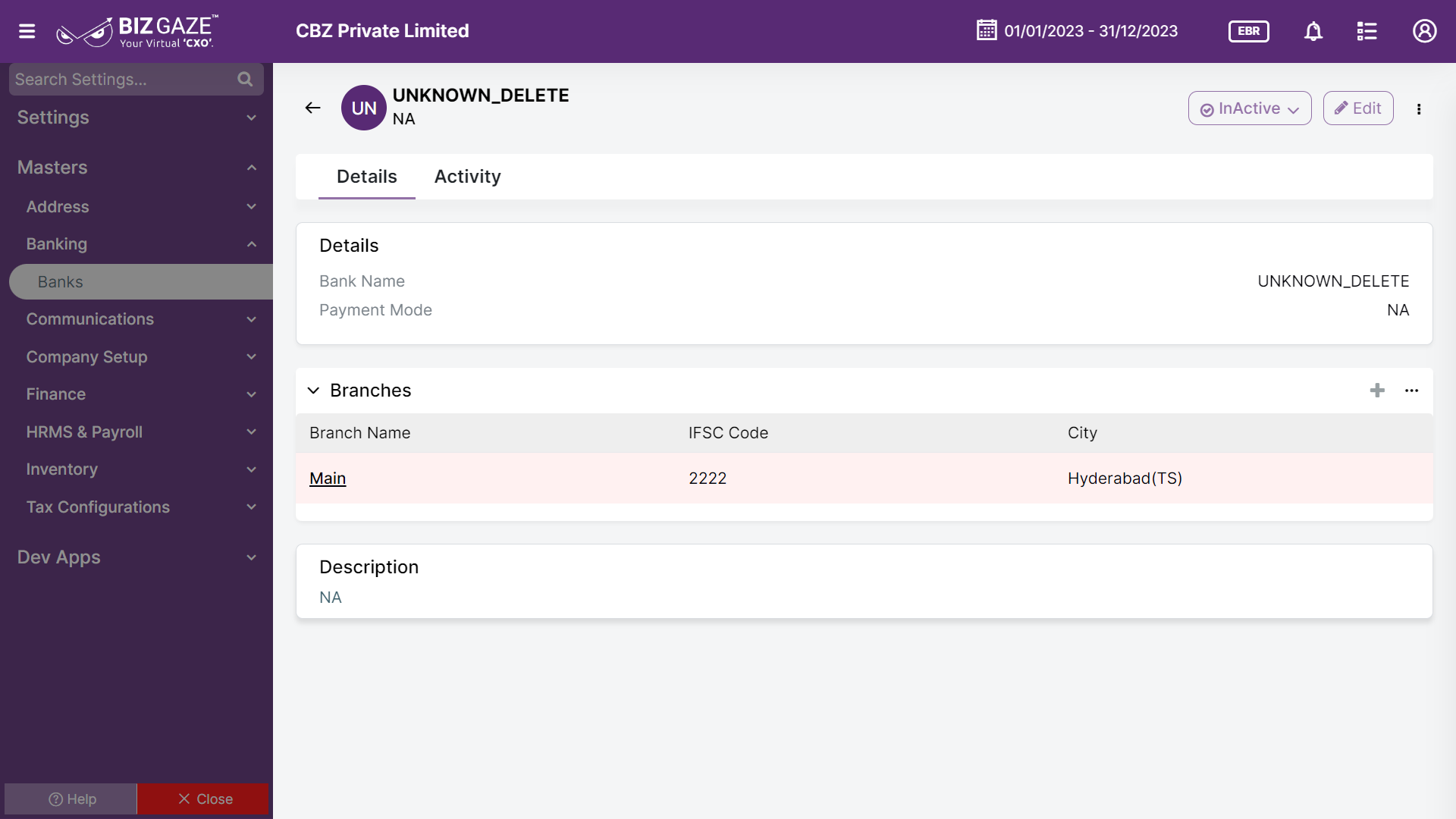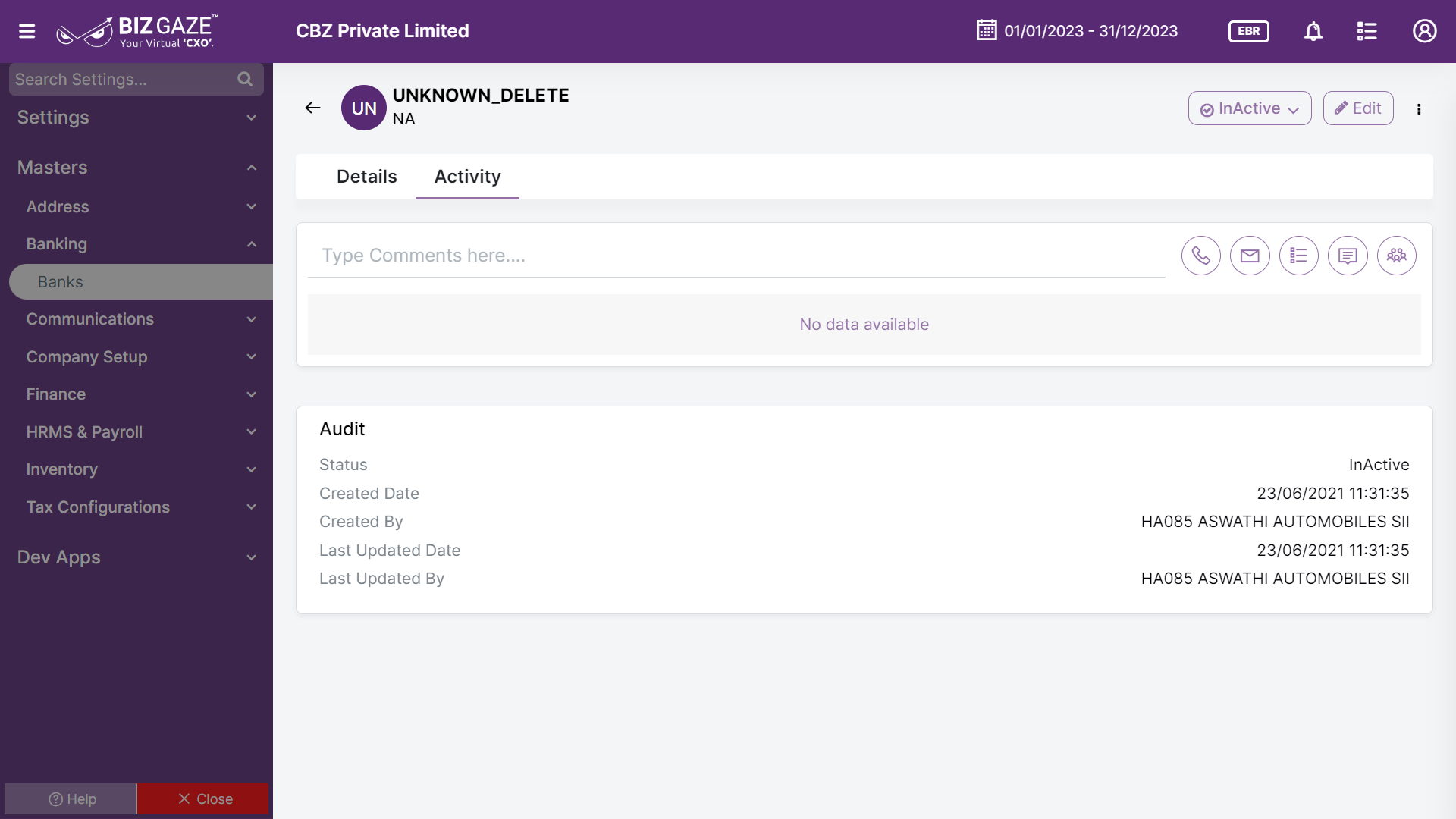Introduction
Banks refer to financial institutions that provide various financial services, such as accepting deposits, facilitating transactions, lending money, and offering other financial products and services. They serve as intermediaries between individuals, businesses, and the economy, playing a crucial role in the financial system.
Every business uses banks for transactions. In BizGaze, “Banks App” is used to save the Bank account details maintained by an organization. Bank details can also be saved in, Banks’ to make payments easy for purchased goods.
Stages Workflow
The default stages workflow of the Banks
| Stage Name | Description |
| Active | The bank is fully operational and conducting its regular banking activities. |
| Inactive | A temporary stage where the bank is not actively operating or providing its usual banking services. |
| Deleted | The bank has been permanently closed, dissolved, or removed from the banking system. |
Portlets & Widgets
In the layout view, a Portlet accurately represents each functionality, and its corresponding data is precisely viewed as a Widget. The following section includes the default portlets and widgets of the Banks App.
Details
This section shows the basic details about the Bank and its Branches
| Field name | Description |
| Bank Name | Name of the bank is displayed. Banks are utilized to manage financial operations and transactions within an enterprise. Banks help organizations streamline financial processes, track transactions, and generate bank-specific insights within the system. |
| Payment Mode | Payment modes of the Bank transaction is displayed like cash, online payment, wallet, UPI, or cheque. Payment type refers to the method the customer makes payment for the goods or services received like cash, credit, debit, bank transfers, or digital wallets. |
Branches
Banks will have multiple branches in different locations. This section contains the Bank’s Branch details.
| Field name | Description |
| Branch Name | Name of the bank branch is displayed. Branch name is the specific name or identifier given to a particular bank branch. It helps distinguish one branch from another within the same bank |
| Address | Address of the bank branch. The address refers to the physical location of the bank branch like street name, building number, and other details that help customers locate and visit the branch. |
| City | City name where the bank branch is located. City represents the name of the city or town where the bank branch is located. |
| IFSC Code | IFSC code of the branch. IFSC (Indian Financial System Code) code is a unique alphanumeric code assigned to each bank branch in India. It is used for identifying and facilitating electronic fund transfers |
| Description | Comments or short notes about the bank branch are displayed |
Activity Log provide users with essential information, notifications, and real-time updates to keep them engaged and informed about key activities in apps related to updates, notifications, and stage changes.
| Field name | Field Description |
| Comments | User can write short notes or comment about the Bank |
| Audit | |
| Created Date | Date when the Bank is created |
| Created By | Name of the person who created the Bank |
| Last Updated Date | Last stage changed of the Bank |
| Last Updated By | Name of the person who last updated the stage |
| Status | Displays the current status of the Bank |
| Time-Line | This widget tracks all the activities within the app. |
Reports:
A report is a document that presents information in an organized format for a specific audience and purpose. Although summaries of reports may be delivered orally, complete reports are almost always in the form of written documents.
- Banks Reports