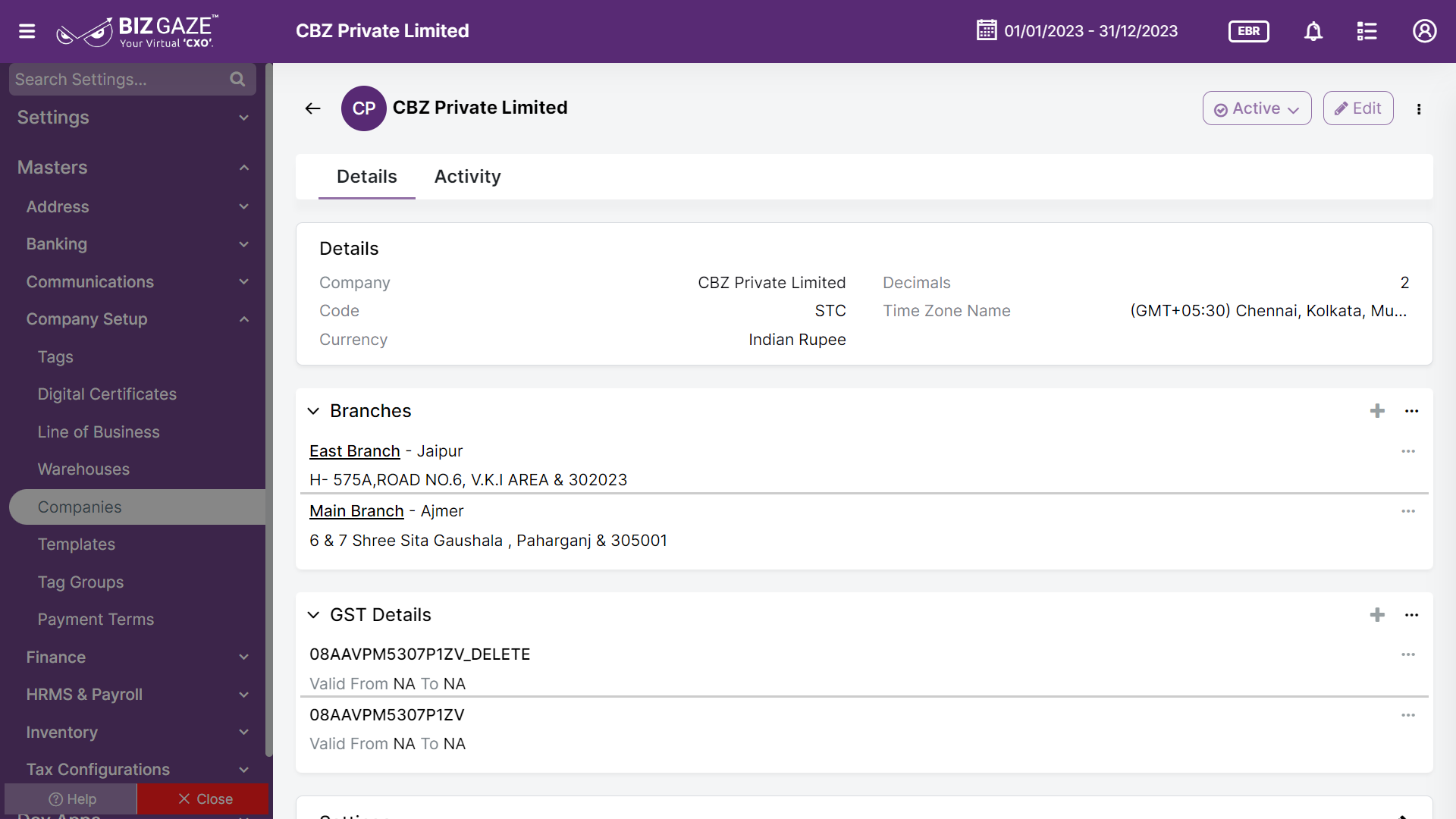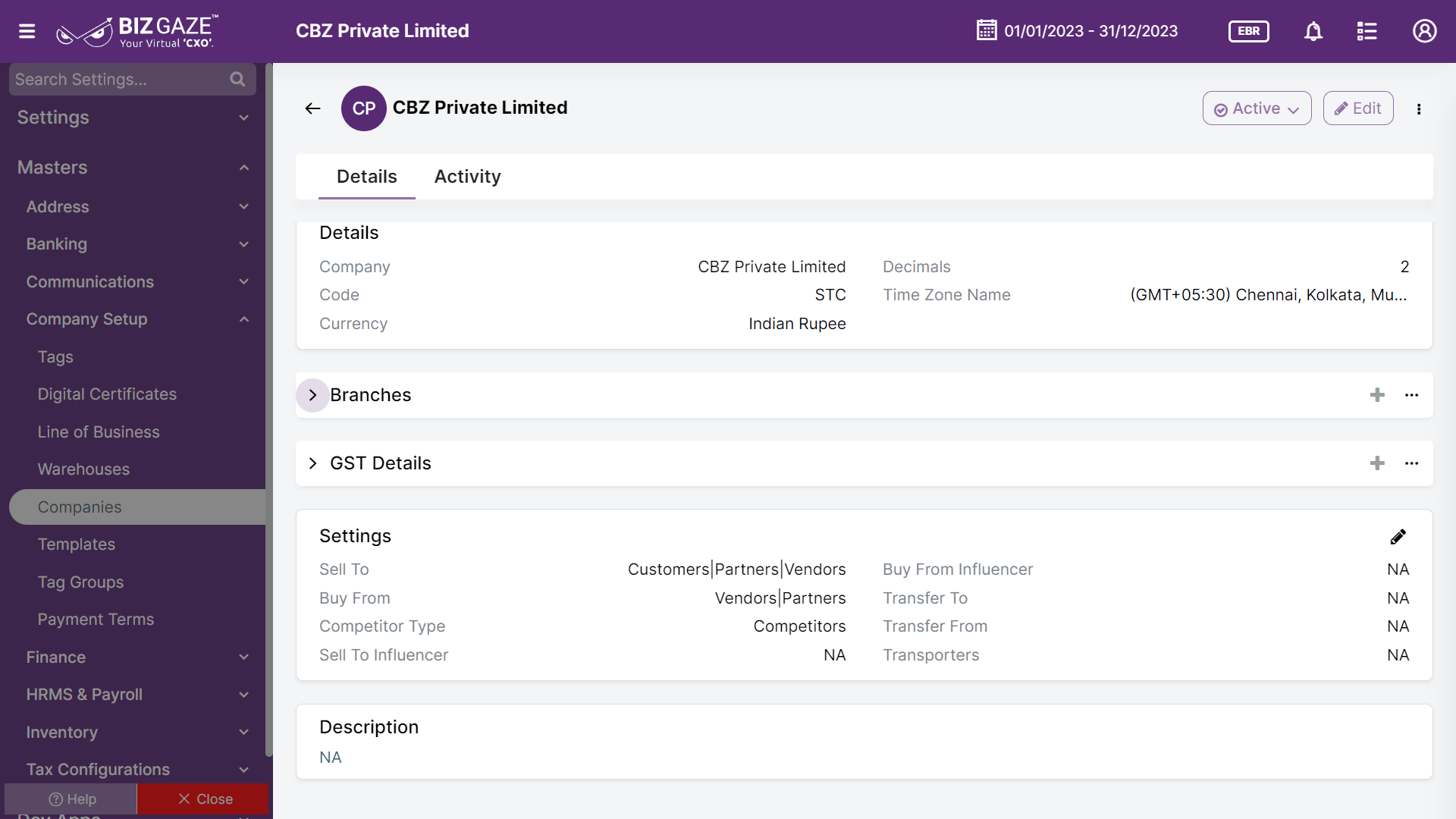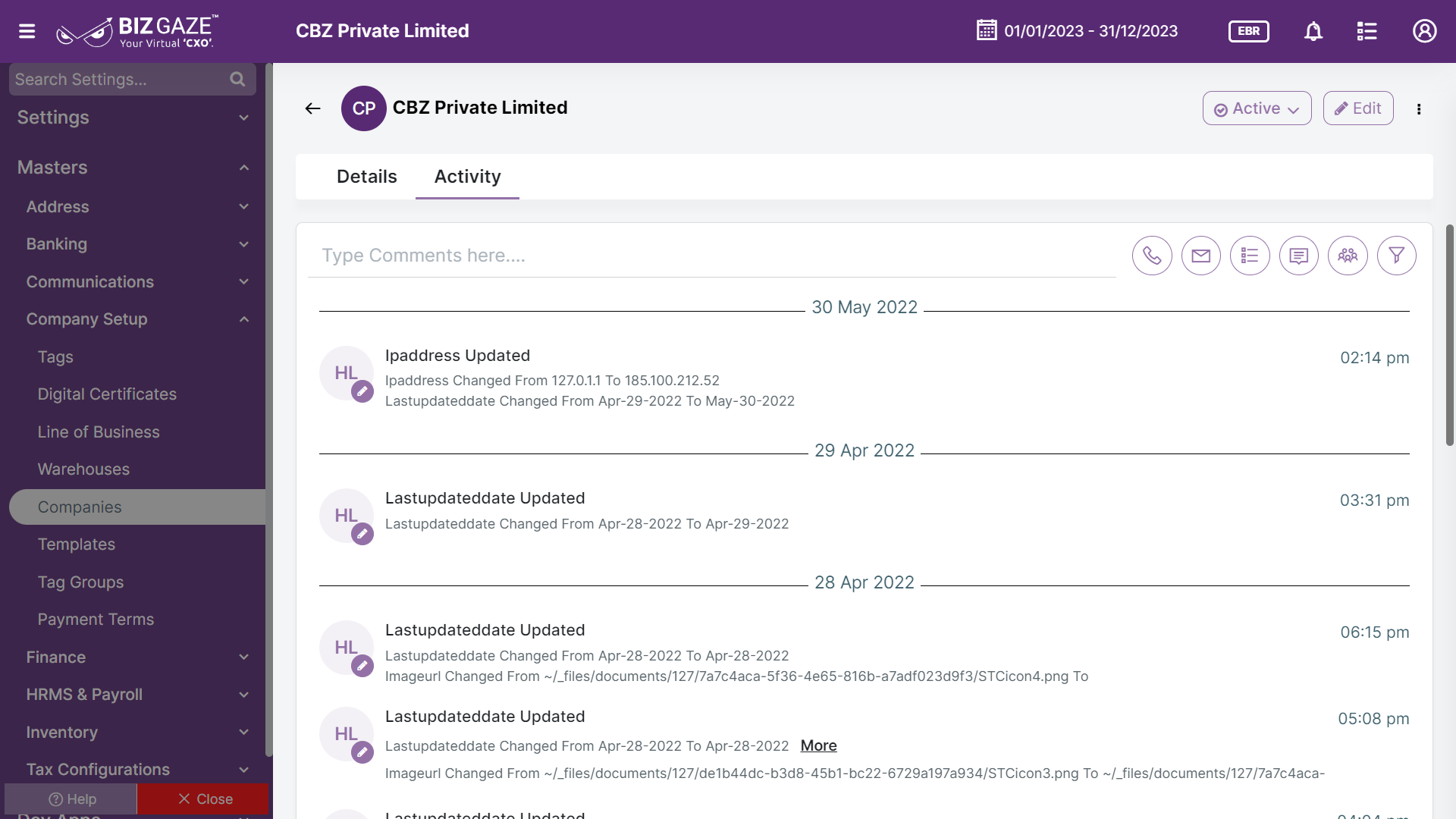Introduction
A company is a legal entity formed by a group of individuals to engage in and operate a commercial or industrial enterprise. A company may be organized in various ways for tax and financial liability purposes depending on the corporate law of its jurisdiction. Customers are pillars of any successful business. Building healthy relationships by emphasizing their needs will bring stable and long-term customers into the business.
Bizgaze’s “Companies app” allows users to manage multiple branches of companies, technically called portals with individual Series configurations, which can be operated and maintained efficiently.
Stage Workflow
| Field name | Description |
| Active | The Company created and functioning |
| Inactive | The company is not in operation or inactive |
| Deleted | The company is deleted or closed |
Portlets & Widgets
In the layout view, a Portlet accurately represents each functionality, and its corresponding data is precisely viewed as a Widget. The following section includes the default portlets and widgets of the Companies App.
This Portlet contains the basic details, GST details, Branch details and Branch settings of the company.
Details
| Field name | Description |
| Company | Displays the name of the company. The companies are the legal entities representing an association of people with a specific objective. |
| Code | It refers to representation of Company name in short. Example: BizGaze Pvt. Ltd short code is ‘BIZ’ |
| Currency | Displays Currency name used for the Company’s transactions |
Branches
Many Businesses operates and have multiple branches in different locations. This widget contains the Branch details and Address details of the Branch.
| Field name | Description |
| Branch | Displays the name of the branch |
| Address | Address of the company’s branch is displayed. It refers to the address where the branch is located |
| City/Pin | City name and Pin code of the city address are displayed. Pin code, also known as Postal Index Number (PIN), is a unique code consisting of six digits that is used in India to identify specific geographic regions |
GST Details
This section contains GSTIN (Goods and Services Tax Identification Number) details of the customer like GST number, Validity period and address name. GST is a digitized form of VAT where you can also track the goods & services.
| Field name | Description |
| GSTIN no. | GSTIN number of the Company is displayed. GSTIN is a unique 15-digit identification number assigned to each registered taxpayer (primarily a dealer or supplier, but also any business entity) under the GST regime. |
| GST Valid From Date | Start date of the GST validity period. The GST registration certificate is valid from the date when the person became liable to GST registration if they submitted the registration application within thirty days from such liable date. |
| GST Valid To Date | Expiry date of GST validity period. The GST registration remains valid as long as it is not surrendered or canceled. |
| Address Name | Address name of the Company is displayed |
Settings
This widget contains the Direct Sales settings of the company.
| Field name | Description |
| Sell To | The system displays the company’s ‘Sell To’ settings that are provided while the creation process. It refers to the process of selling a product or service to a customer or client. When a business “Sells To” a customer, they are offering their products or services for purchase, and the customer has the option to buy or not to buy. |
| Buy From | The system displays the company’s ‘Buy From’ settings that are provided while the creation process. It refers to the process of purchasing a product or service from a specific seller or vendor. When a person or business “Buy From” another party, they are exchanging money for a product or service that the seller provides. |
| Competitor Type | The system displays the company’s ‘Competitor Type’ settings that are provided while the creation process. It refers to the category or type of businesses or products that the company is competing against in the marketplace. |
| Sell To Influencer | The system displays the company’s ‘Sell To Influencer’ settings that are provided while the creation process. It refers to a sales strategy where a company or individual seeks to persuade or convince an influential person within a particular industry or niche to endorse or promote their product or service. |
| Buy From Influencer | The system displays the company’s ‘Buy From Influencer’ settings that are provided while the creation process. It refers to a purchasing behavior where a consumer makes a purchase based on the recommendation or endorsement of an influential person within a particular industry or niche. |
| Transfer To | The system displays the company’s ‘Transfer To’ settings that are provided while the creation process. It refers to the process of moving assets, funds, or responsibilities from one department, division, or individual to another within the same organization. |
| Transfer From | The system displays the company’s ‘Transfer From’ settings that are provided while the creation process. It refers to the movement of assets or funds from one account, department, or entity within the company to another. |
| Transporters | The system displays the company’s ‘Transporters’ settings that are provided while the creation process. |
| Description | Comments or short notes about the Company is displayed |
Activity Log provide users with essential information, notifications, and real-time updates to keep them engaged and informed about key activities in apps related to updates, notifications, and stage changes.
| Field name | Description |
| Comments | User can write short notes or comments about the Company |
| Audit | |
| Created Date | The date of creation of the Company |
| Created By | The name of the person who created the Company |
| Last Updated Date | The last stage changed of the Company |
| Last Updated By | The name of the person who last updated the stage |
| Status | This section displays the current status of the Company |
| Time-Line | This widget tracks all the activities within the app. |
Reports
A report is a document that presents information in an organized format for a specific audience and purpose. Although summaries of reports may be delivered orally, complete reports are almost always in the form of written documents
- Companies Reports