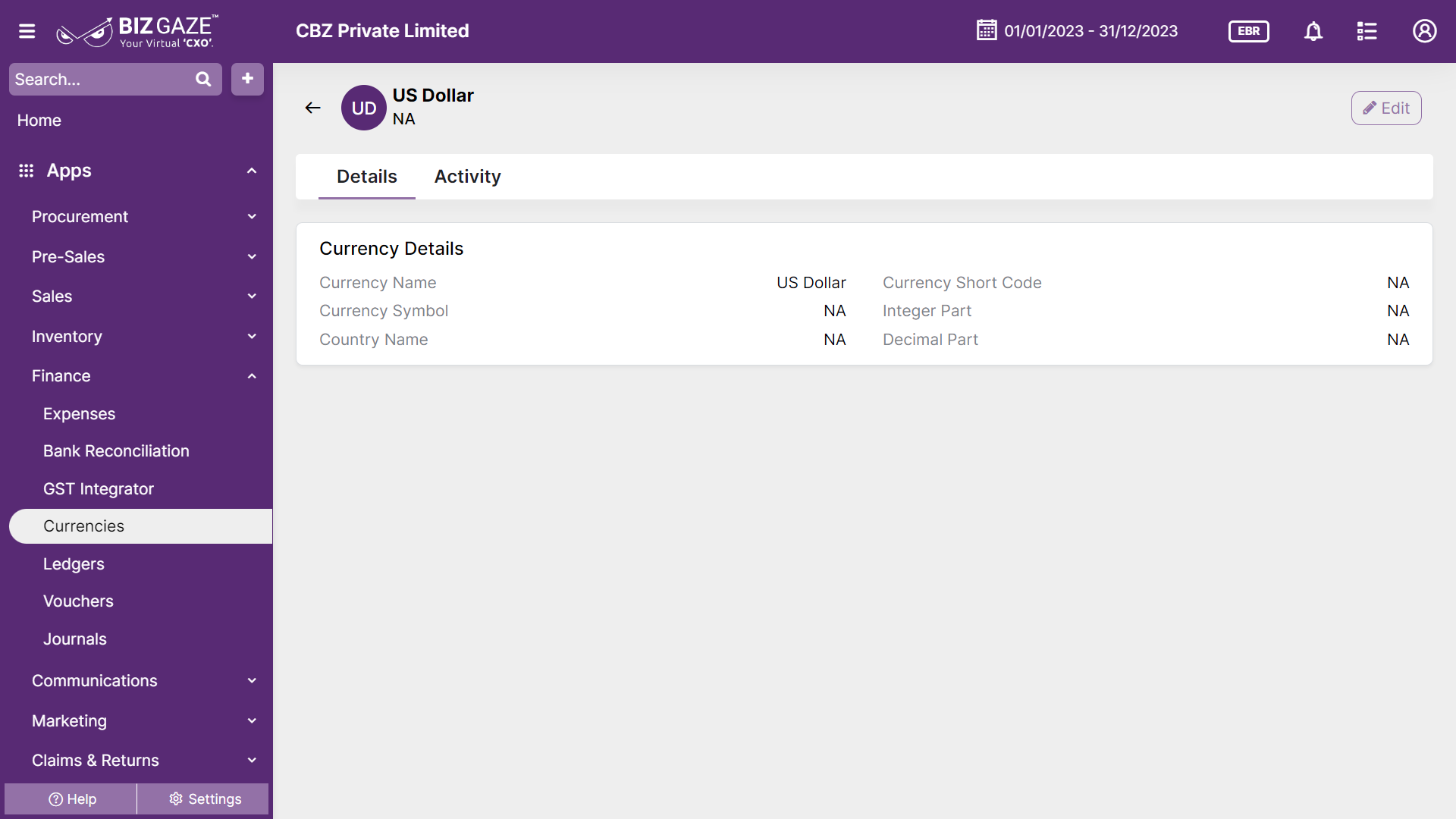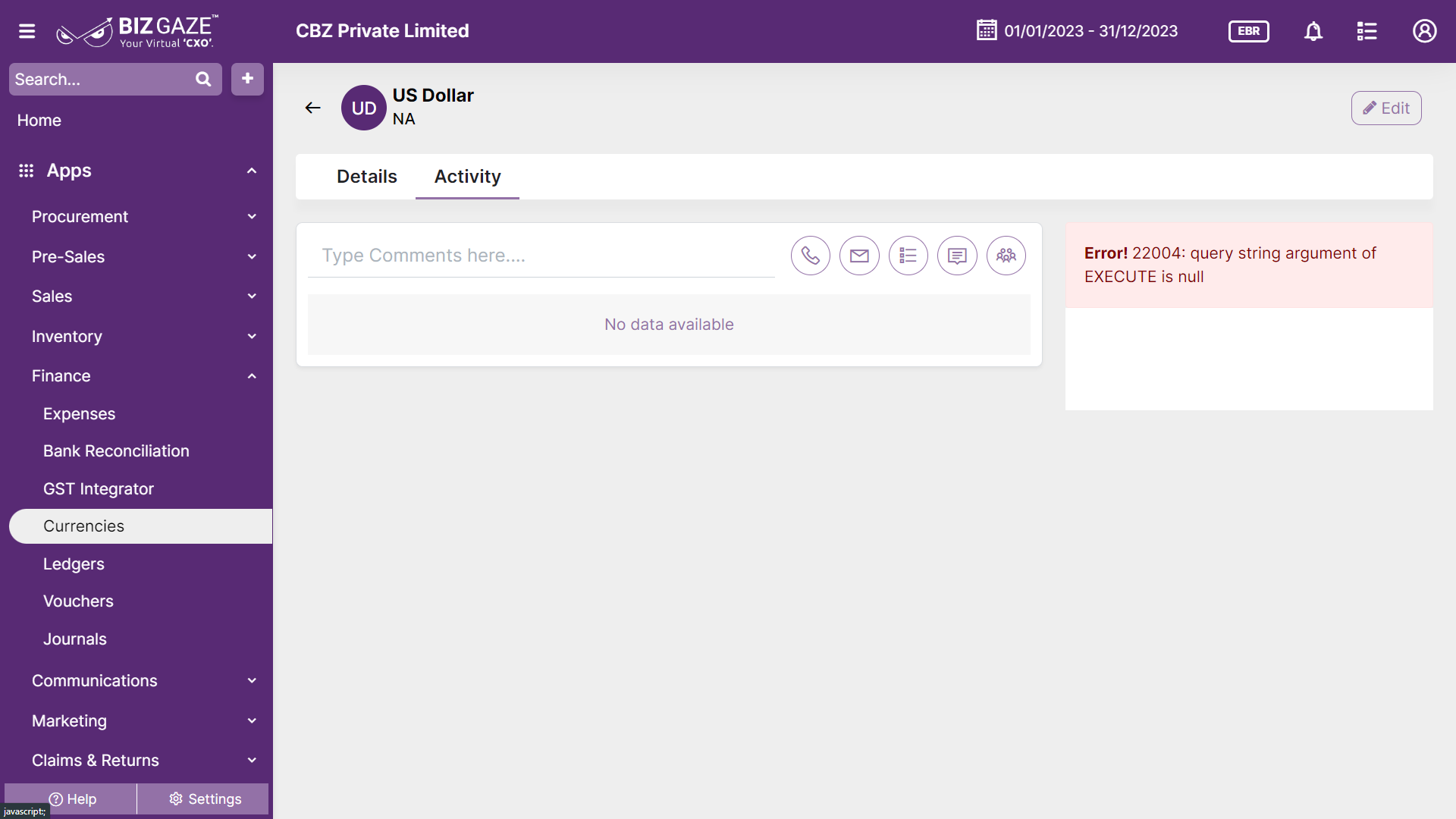Introduction
Currencies refer to the units of money used to represent the value of transactions, financial data, and monetary amounts within the system. ERP systems support multiple currencies to accommodate businesses operating in various countries or regions with different currencies.
BizGaze “ Currencies App” helps in enabling businesses to conduct transactions in local currencies, cater to international customers, and accommodate diverse supplier requirements.
Stage Workflow
| Field name | Description |
| All | This shows all the records of the currencies created |
| Active | Currency is created and will be moved to Active stage for further process |
| Inactive | The rejected or lost currency data will be reflected in the inactive stage. |
Portlets & Widgets
In the layout view, a Portlet accurately represents each functionality, and its corresponding data is precisely viewed as a Widget. The following section includes the default portlets and widgets of the Currencies App.
Currency Details
This section contains basic details about the Currency
| Field name | Description |
| Currency Name | Name of the currency created is displayed. Currency names refer to the specific names or designations given to different currencies used around the world |
| Currency Short Code | Currency short codes, also known as currency codes or currency symbols, are standardized three-letter codes used to represent different currencies in various systems and financial transactions like Dollar (USD) |
| Currency Symbol | Currency symbols are graphical representations or symbols used to denote specific currencies. They are often used in financial documents, price listings, and currency exchange rates |
| Integer Part | It refers to the name of the whole number component of a monetary value, excluding any decimal or fractional part like Rupees in currency |
| Country Name | It refers to the country name to which the currency belongs |
| Decimal Part | It refers to the name of the any decimal or fractional part like paisa in currency |
Activity Log provide users with essential information, notifications, and real-time updates to keep them engaged and informed about key activities in apps related to updates, notifications, and stage changes.
| Field name | Description |
| Comments | User can write short notes or comments about the Currency |
| Audit | |
| Created Date | The date when the Currency is created |
| Created By | The name of the person who created the Currency |
| Last Updated Date | The last stage changed of the Currency |
| Last Updated By | The name of the person who last updated the stage |
| Status | This section displays the current status of the Currency |
| Time-Line | This widget tracks all the activities within the app. |
Reports
A report is a document that presents information in an organized format for a specific audience and purpose. Although summaries of reports may be delivered orally, complete reports are almost always in the form of written documents.
- Currency Data